You are able to upgrade to the PlayStation VR2 version of Beat Saber at no additional costs if you already own the PlayStation VR1 version of the same game. To find out how you can properly do so, you can take a look at this tutorial from Seeking Tech.
1. For the first step, you need to turn on your PlayStation 5 or PlayStation 5 Digital Edition console if you haven’t done so already.
2. Next, you need to make sure you are signed into the same PlayStation Network account you used to purchase the PlayStation VR1 version of Beat Saber.
3. Afterwards, you should head over to the product page of Beat Saber. There are two ways you can do so.
If you have the PS4 version of the game installed, then you need to move the cursor to its icon on the home screen menu of your PS5 console. Once you do, move the cursor down and then select the “…” option. In the pop-up window, you need to select View Product.
If the PS4 version isn’t installed, then you can select the PlayStation Store App from the home screen. In the PlayStation Store, use the search function to look for Beat Saber. Select the game from the search results page to head into the product page.
4. On the product page, you should see the Download option. If you don’t see it, select the “…” option and then select a different version of the game to see if you can get the Download option to show up.
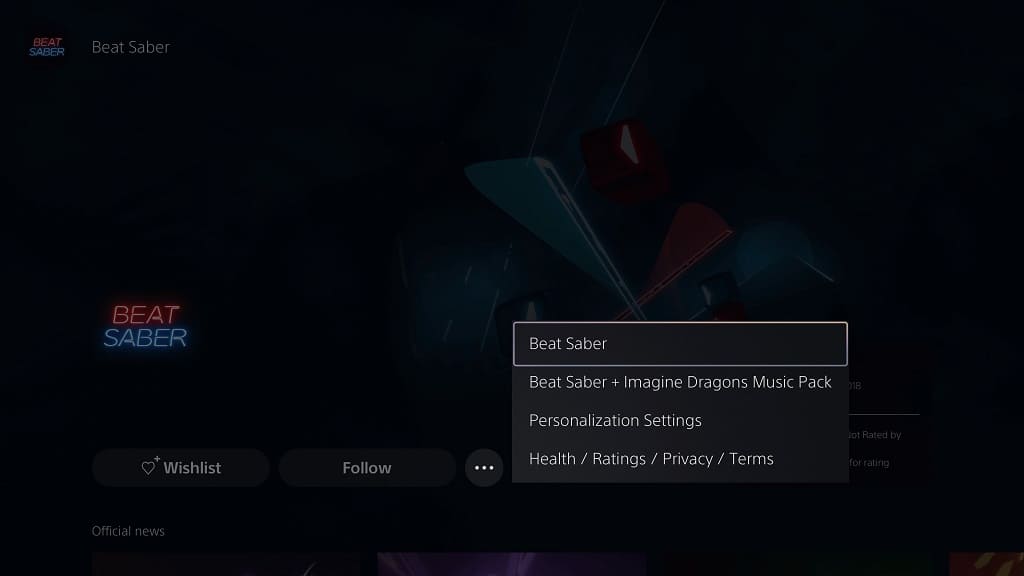
5. If the aforementioned steps did not work with upgrading Beat Saber to the PS VR2 for free, then you can try doing the following:
- Select the Game Library option from the home screen menu.
- Next, press the R1 button to switch to the Your Collection tab from the Game Library screen.
- You should then be able to find and select Beat Saber.
- You may be asked to select which version you want to view. Make sure you select the PS5/PSVR2 version.
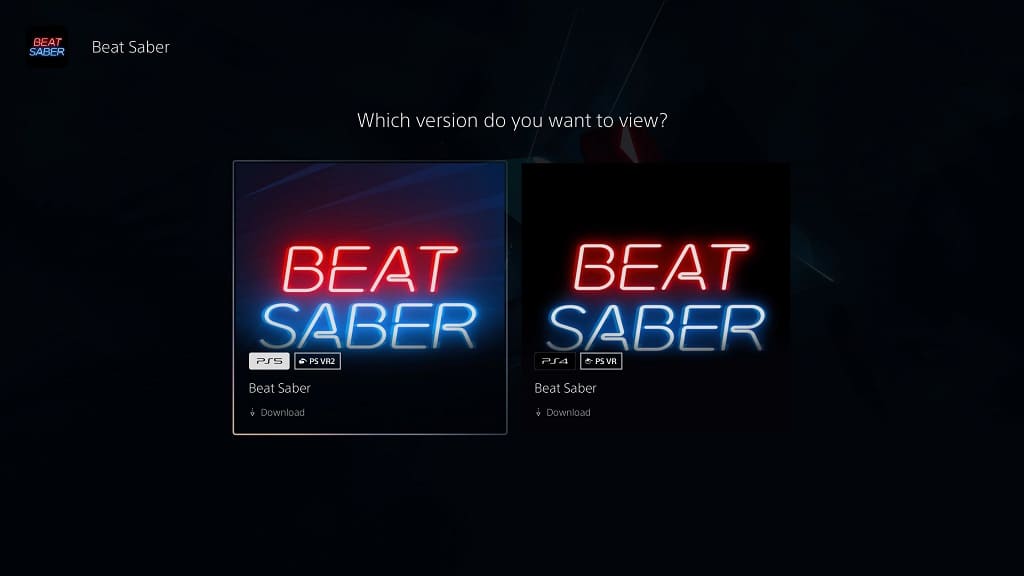
- Once you get to the product page, you should then be able to select the Download option from there.
