When playing Beat Saber on the PlayStation VR2, you may notice that the controls feel a little bit off. This is especially true if you play this music rhythm game on the PlayStation VR1 or another virtual reality headset.
To see how you can potentially fix this issue, you can take a look at this troubleshooting article from Seeking Tech.
1. For the first step, you should make sure that you have the latest patch installed for Beat Saber. To update this game manually, you need to take the following steps:
- Turn on your PlayStation 5 or PlayStation 5 Digital Edition console and then make sure it is connected to the internet.
- In the home screen menu, move the cursor over to Beat Saber game icon and then press the Options button on the DualSense or Right PlayStation VR2 Sense Controller.
- In the pop-up window, you can then select the Check for Update option.
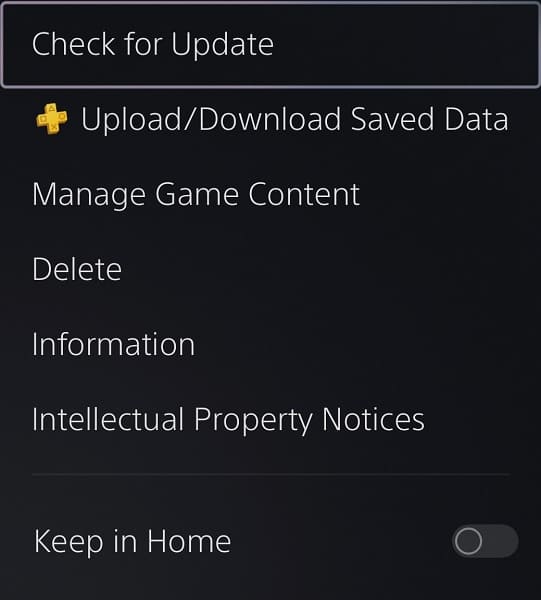
At launch, a developer from Beat Games has acknowledge that there are issues with the default positioning of the sabers as well as the frame rate. The development team is working on a fix for these problems.
You can find the statement from Reddit below:
Hey PlayStation 5 players, with our latest update, some of you are reporting issues with the default position of sabers and frame drops in one of the songs in the Panic! At The Disco Music Pack.
We are working on solving the issue and we will release a hotfix early next week. Thank you for the feedback and support!
Hopefully, the new patch will also include an option where you can change the tilt, angle and/or position of your sabers.
2. If the controls still feel a little bit off after the patch update, then we recommend that you simply try getting used to it.
It is important to note that the PlayStation VR2 uses inside-out tracking as the cameras located directly on the virtual reality headset. On the other hand, the PlayStation VR1 uses an external camera to read the positioning of the headset and the PlayStation Move controllers. As a result, the tracking of your sabers won’t be the exact same.
Not to mention that the PlayStation VR Sense Controllers feel different to hold when compared to the PlayStation Move controllers.
Due to the variations of other virtual reality headsets, the controls may feel off as well initially if you play Beat Saber with the PS VR2 due to your muscle memory not lining up with the sabers.
By playing through the new version of the game, however, you should be able to get your rhythm back eventually.
