Pistol Whip comes with several cheats that you can use to customize your experience when going through the various levels in the rhythm action game. To see how you can enable these modifications, you can take a look at this guide from Seeking Tech.
While this guide is based on the PlayStation VR2 version of Pistol Whip, it should be applicable to all the other versions as well.
1. To unlock these cheats, you need to play through several levels in the Arcade Mode in Pistol Whip.

It should take less than five stage completions until you see “Bend the rules” notification.
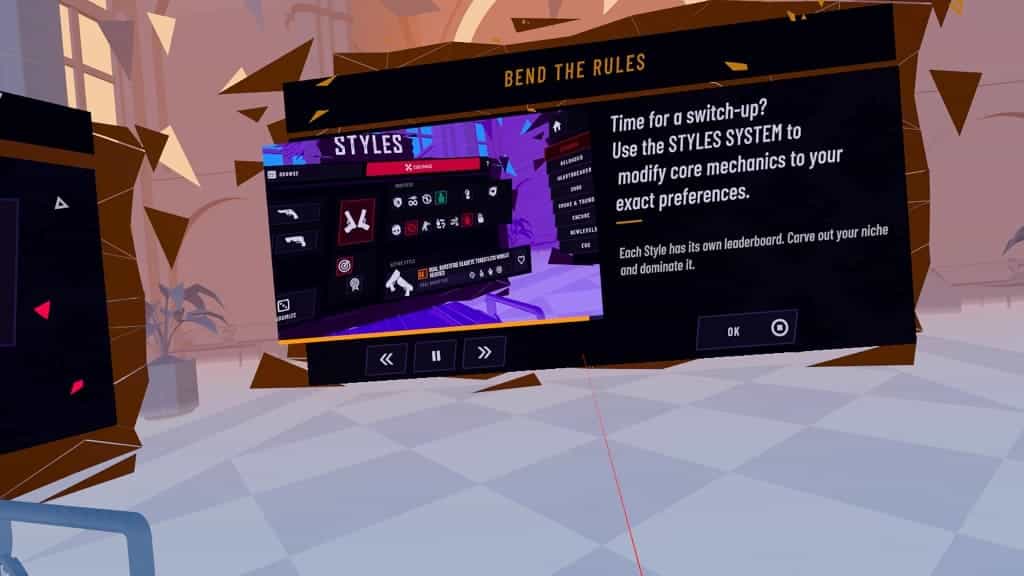
2. Once you unlocked the Styles menu, you need to turn left when you select a stage but before you hit the Start option.
3. It is important to note that, if you are going through the campaign mode, you will have limited cheats available. If you want to take advantage of all available mods, then you need to play these levels through the Arcade mode instead.
4. In the Styles section, you should see a list of modifiers. You will be able to select the following:
- Bulletproof – invincibility mode
- Bottomless – no reload
- Unobstructed – remove obstacle pillars
- Threatless – disable enemies from shooting
- One Shot – one hit kill
- Big Head – turn on big head mode for enemies
- Low Velocity – makes incoming bullets slower
- Reinforced – makes armor regeneration faster and be able to sustain more damage
- Reckless – remove your armor
- Deadeye – remove auto aim
- Scavenger – reload by melee attacking an enemy
- Disorder – shuffle the enemy placement
- Vengeance – turn on ricocheting bullets
- Heavies – enemies have reinforced armor that takes twice as many bullets
- Headhunter – enemies can only be defeated with a headshot
- Bullet Hell – increases the frequency of incoming enemy fire
- High Velocity – makes incoming bullets faster

5. Select a cheat that you want to enable.
Keep in mind that enabling some of these cheats may disable others. If you turn on Reckless, for example, then you won’t be able to enable Bulletproof or Reinforced.
6. Once you are done with enabling the modifiers, you need to look back to the right side and then select the Start option.
You should now be able to play through the selected level with the cheats you previously turned on.
