By default, Forza Motorsport does not warn you if an upcoming car has spun out or veered off track. To see how you can enable track caution notifications, you can take a look at this tutorial from Seeking Tech.
1. If you haven’t done so already, open the Settings menu in the racing game. This can be done from the main menu or the pause screen if you are currently racing through a track.
2. Inside of Settings, you need to may your way to the Gameplay & HUD tab.
For the uninformed, you can change tabs using the LB and RB buttons if you are playing with an Xbox themed controller or racing wheel.
3. After getting to the Gameplay & HUD tab, move the menu cursor down until you get to Track Caution Messaging in the Track section. It should be showing the following description:
Display Track Caution messages.
As we stated previously, this is disabled by default. So, make sure you set it to On.
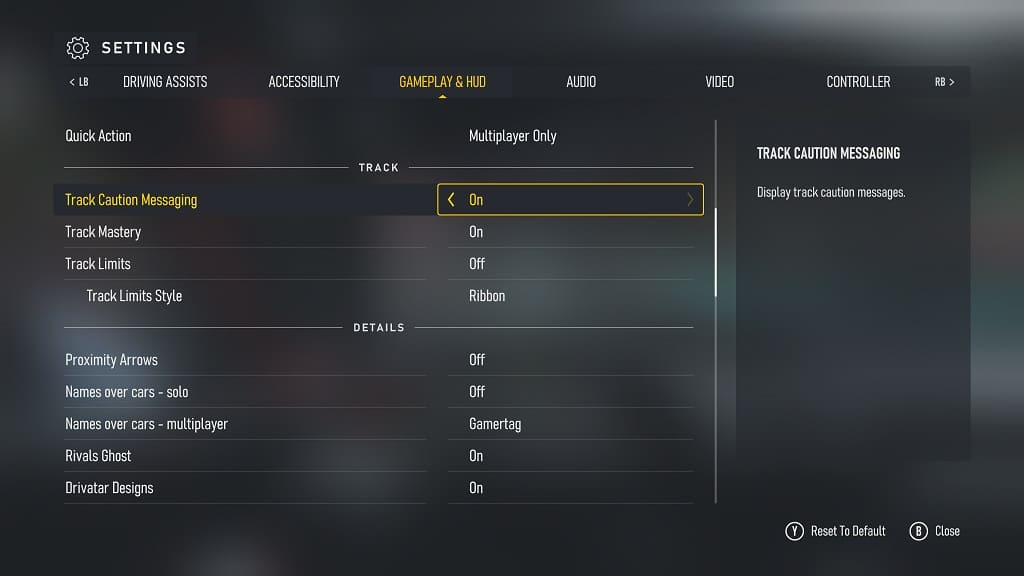
4. Try to exit the Settings menu.
5. When asked to save and apply the change you just made in Settings, make sure you select the Save option.
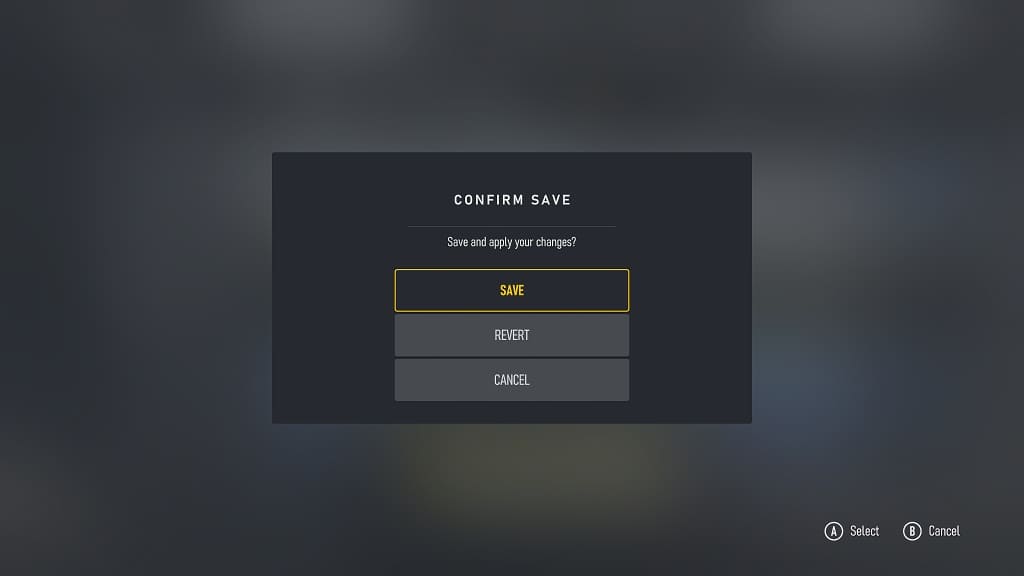
When you start racing again, you should see a caution message if a car ahead of you has spun out or gone off track.
