If you have a hard time telling when a competitor is getting near your car in Forza Motorsport, then you may want to consider enabling proximity arrows. To see how you can turn on these helpful indicators, you can take a look at this tutorial from Seeking Tech.
1. If you haven’t done so already, open the Settings menu in the game. This can be done from either the home menu screen or pause menu screen.
2. From Settings, you need to navigate over to the Gameplay & HUD tab.
If you are playing this racing simulator with a controller or racing wheel that has an Xbox button layout, then you can switch tabs with the LB and RB buttons.
3. Once you get to the Gameplay & HUD tab, move the menu cursor down to Proximity Arrows, which can be found in the Details section.
4. By default, the Proximity Arrows setting is set to Off. To enable this feature, make sure you have it set to On.
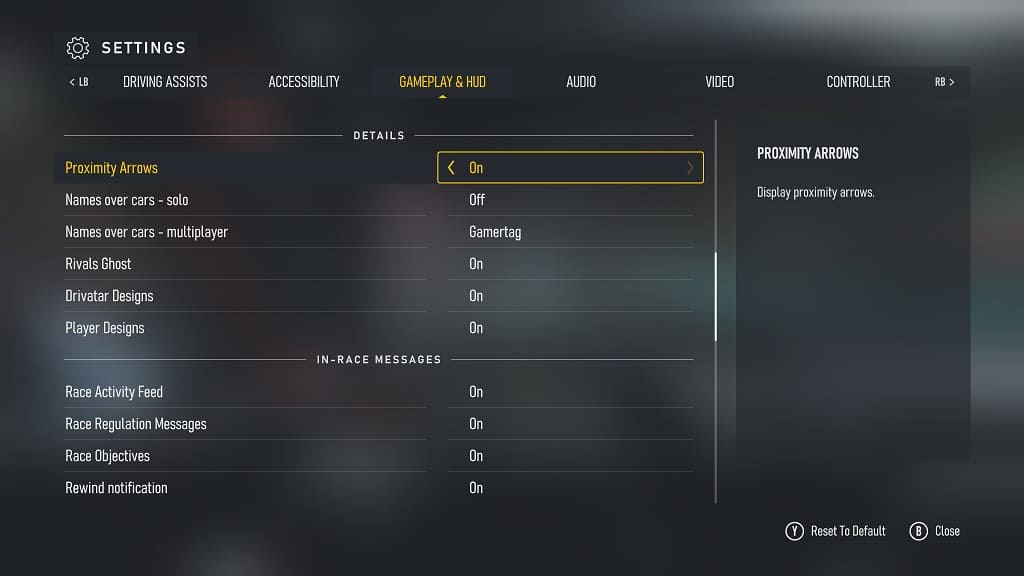
5. Once you are done, back out of the Settings menu.
6. When you see a notification asking you to save and apply the change, make sure you select the Save option.
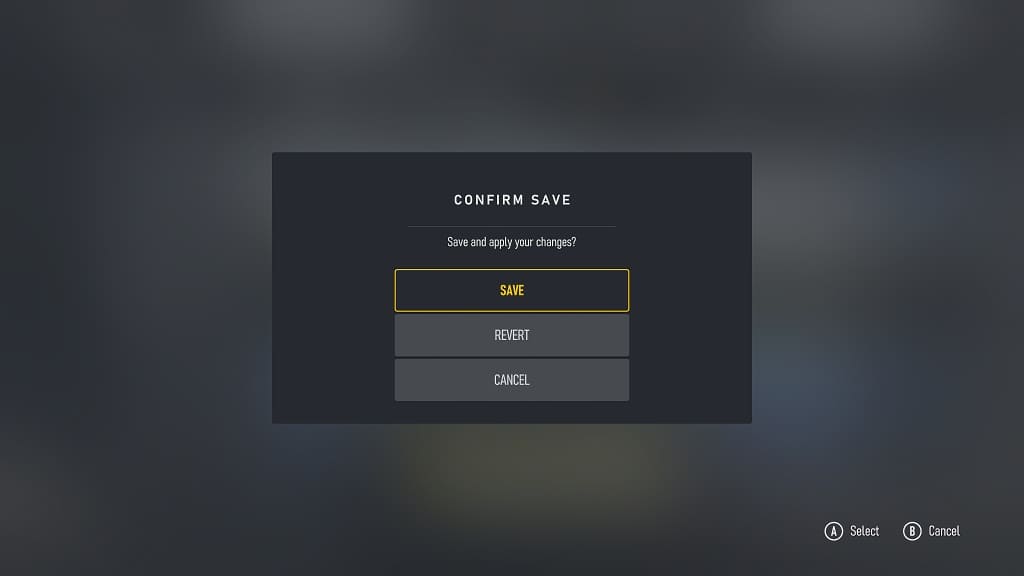
When you start racing again, you should notice arrows indicating the position of any nearby cars that are just behind or near the sides of your vehicle.
