When turning on your PlayStation 5 or PlayStation 5 Digital Edition console, you will hear an audible beeping noise. This sound is so loud that it could wake up anyone sleeping.
To see how you can mute this beep when turning on the PS5, you can check out this tutorial at Seeking Tech.
In order to mute the power on sound of the game console, you need to turn on the system by using the Remote Play feature on a different internet connection. The easiest way to do so is by using the Remote Play App on a smartphone by taking the following steps:
1. To start off, you need to setup your PlayStation 5 or PlayStation 5 Digital Edition console so that it can be turned on remotely by doing the following:
- Open the Settings App.
- From the front page of Settings, go to System > Remote Play and then make sure that the Enable Remote Play setting is turned on.
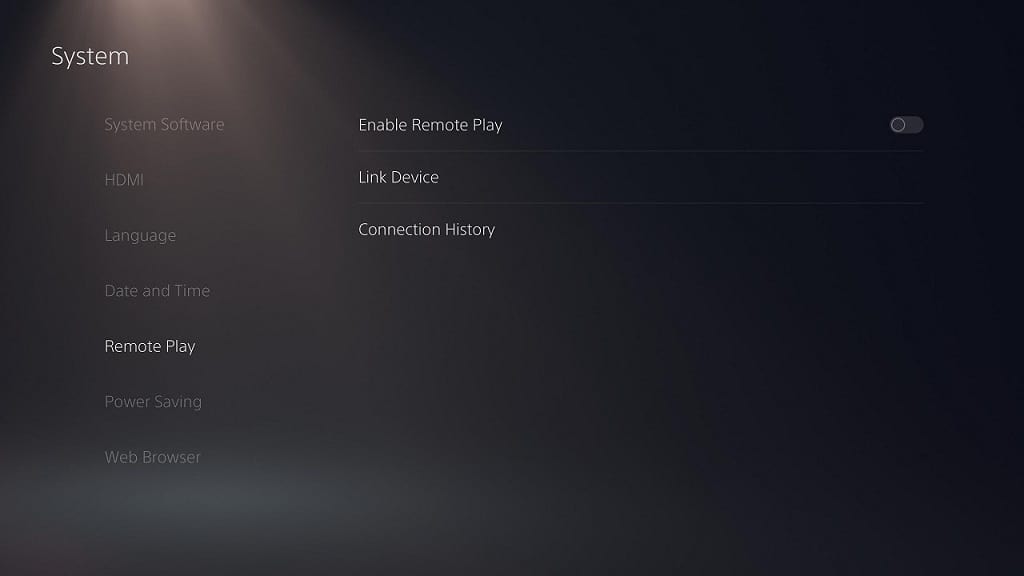
- Next, you need to go to System > Power Saving > Features Available in Rest Mode.
- In the Features Available in Rest Mode menu, make sure that the Stay Connected to the Internet and Enable Turning on PS5 from Network settings are enabled.
- Finally, you need to put your console in Rest Mode, which you can do by pressing the power button on the system. You can also press the PS button on your controller, select the Power option in the bottom menu and then select the Enter Rest Mode option.
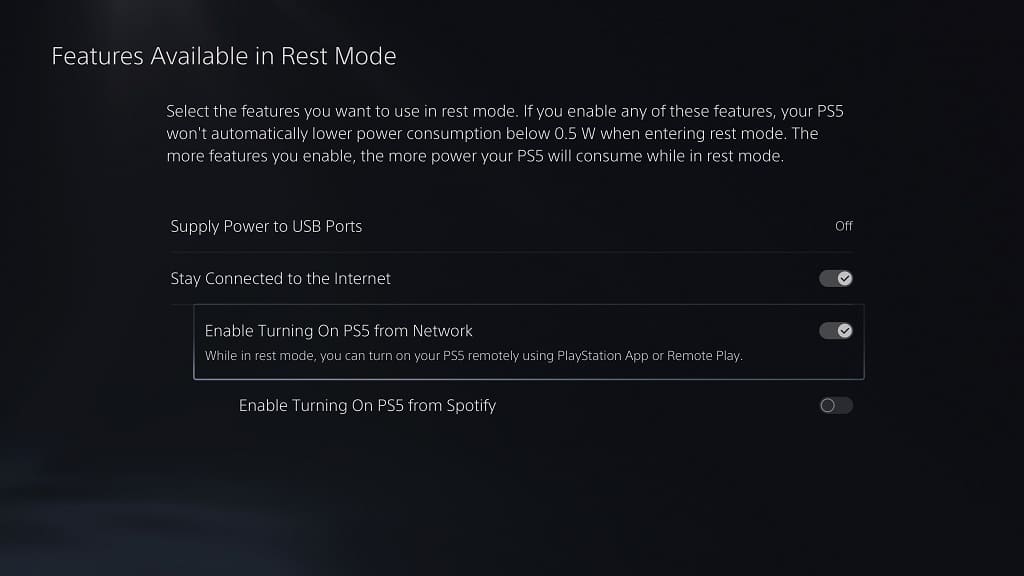
2. After setting your PS5 console up for Remote Play, you need to do the same on your smartphone by taking the following steps:
- Download and install the PS Remote Play App on your phone if you haven’t done so already.
- Next, you need to make sure that you are using another network on your smartphone aside from the one you are using to connect your PlayStation 5 to the internet. If your PS5 is using your home network, for example, then you should set your phone to use mobile data only.
3. Once you are ready, open the PS Remote Play App on your smartphone.
4. If asked, make sure that you are signed into the same PlayStation Network account that you used for your PlayStation 5.
5. Finally, select your PS5 console from the menu of the PS Remote Play App.
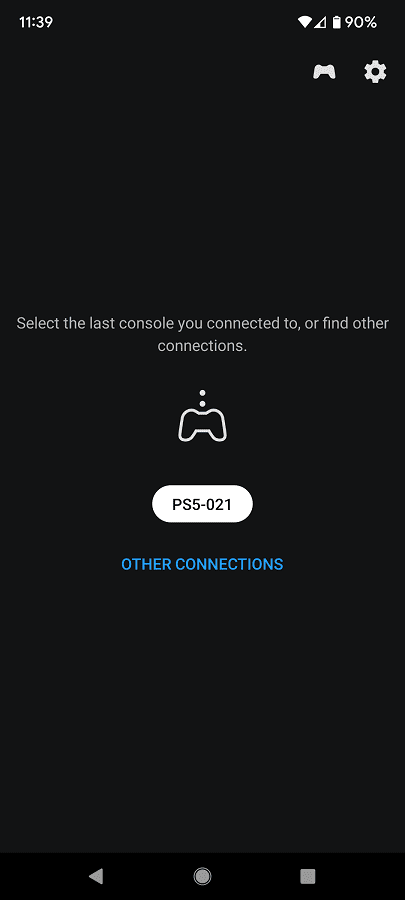
6. If you follow these steps, you should be able turn on the PlayStation 5 without it making a beeping noise.
Once you powered on your console, we recommend that you disconnect and close the PS Remote Play App on your smartphone as you don’t need to leave it open. By doing so, you will also save on data usage and battery life.
