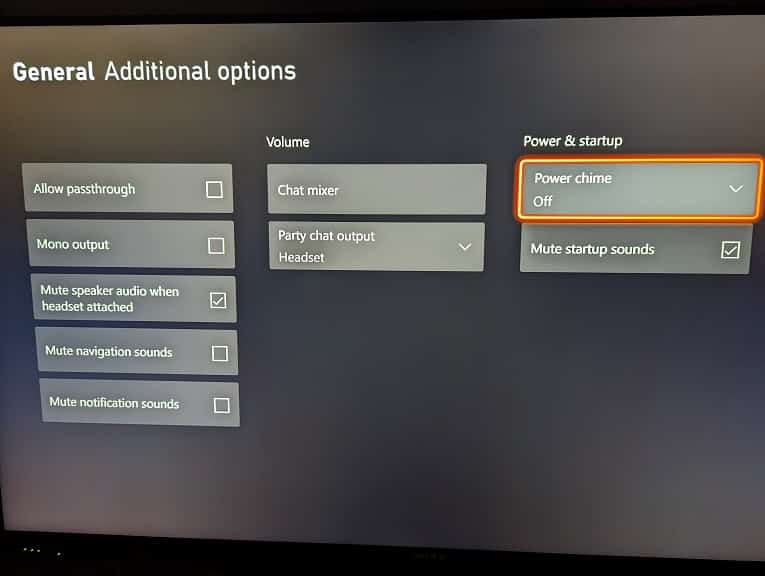When you turn on or turn off your Xbox Series X or Xbox Series S, you will hear an audible beeping sound coming from the game console. This noise can be quite loud, especially if you are trying to get in some quality gaming time while someone is sleeping nearby.
Thankfully, a new firmware update for the Xbox Series consoles enabled the ability to turn off the beeping noise. To see how you can do so, you can check out this tutorial from Seeking Tech.
Downloading and installing the new Xbox Series X and S system software
If you haven’t done so already, make sure you download and install the latest system software for your Series X or Series S console.
To manually update, you can try doing the following:
- Turn on your gaming console and then make sure that it is connected to the internet.
- In the home menu, go to the Settings app.
- Inside of Settings, select System from the left column.
- On the right side of the same screen, you then need to select Updates.
- After getting to the System – Updates menu, you may see the Update Console option. If you do, select it in order to start downloading and installing the update. If you see “No console update available” instead, then it means that your system is already up to date when it comes to firmware.
Method #1:
For the first method of turning off the beeping sound coming from your Xbox Series X or Xbox Series S, you can use the Power Options menu by taking the following steps:
- Go to the Settings app of your console.
- From the front page of Settings, you need to select General from the list of options available on the left side.
- You then need to select Power Options on the right side of the same menu.
- In the General – Power Options menu, select Power Chime.
- In the drop-down menu, you can choose between the “Off” option to disable the startup and shut down beeping noises in all scenarios. Alternatively, you can also choose the “Only with power button or voice” option, which limits the beeping noise to only when you use voice controls or when you press the power button on the console to turn it on or off.
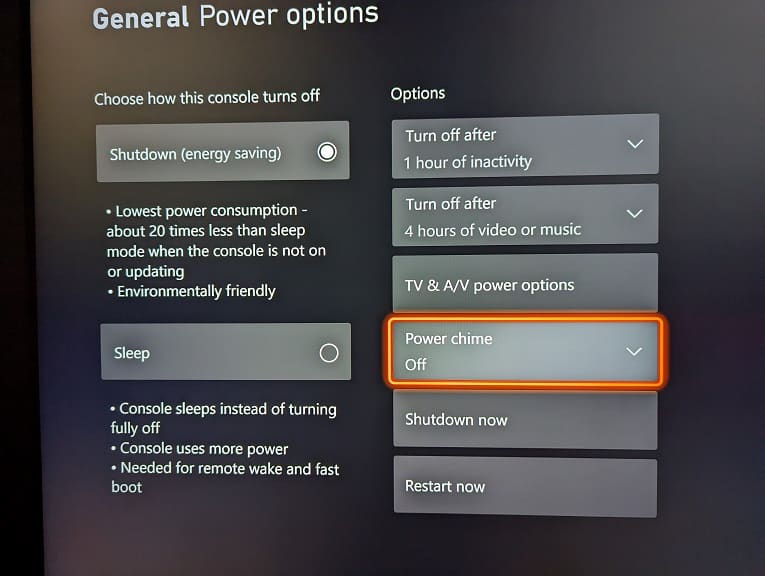
Method #2:
For the second method, you need to use the Volume & Audio Output menu by doing the following:
- Head over to the Settings app on your Xbox Series X or S.
- After getting to Settings, you first need to select General from the left side.
- You then need to select Volume & Audio Output on the right side.
- From the General – Volume & Audio Output menu, you need to select Additional Options.
- Once you arrived in the General – Additional options menu, select Power Chime.
- In the Power Chime drop-down menu, you can select either the “Off” or “Only with power button or voice” options.