The Xbox Series X and Xbox Series S feature a Wi-Fi 5 card as you will be able to connect the console online over a 802.11ac or older wireless connection. If you want to turn off the Wi-Fi connection to these gaming systems for one reason or another, then you can take a look at this tutorial to see how you can do so.
Method #1
For the first method, you can simply set your console to go offline by taking the following steps:
- To start off, you need to open the Settings menu of the Series X or Series S. You can do so by selecting Settings from the home menu or in the Profile & System tab of the Xbox Guide menu.
- Inside of Settings, make sure you are in the General section on the left column.
- On the right side of the same screen, you then need to select Network Settings.
- After getting to the Network menu, you should be able to select the Go Offline feature.
- Once your console is offline, you can also select the Forget Wireless Network option if you want to delete the Wi-Fi connection information on the console. Afterwards, you will have to select the Set Up Wireless Network option in the Network menu if you want to set up a new Wi-Fi connection.
Method #2
For the second method, you can head back to the Settings menu of your Xbox Series X or Xbox Series S. From there, select General and then Network Settings.
Once you arrive at the Network menu, you can then select the Disconnect Wireless option. By doing so, you will no longer be using the Wi-Fi connection. If you want to use Wi-Fi again afterwards, then you need to select the Set Up Wireless Network option from the Network menu.
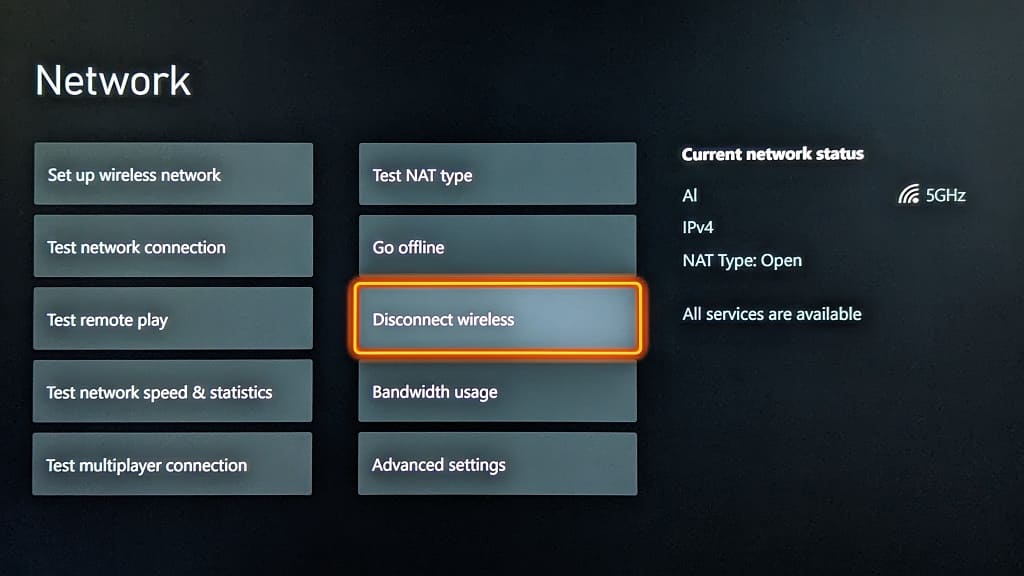
Method #3
If you want to use a wired LAN connection instead of Wi-Fi for your Series X or Series S, then you can simply plug in the Ethernet cable to the console.
The system will automatically disable the Wi-Fi connection and switch over to the wired connection.
For the uninformed, a wired LAN connection should provide faster and more stable speeds when compared to Wi-Fi. So, if you are experiencing a lot of lag or slow downloads over Wi-Fi, then switching over to a wired Internet connection may help resolve these issues.
Keep in mind that you won’t be able to play games or use apps online on your Xbox if you disconnected your Wi-Fi without an Ethernet connection.
