The PlayStation VR2 headset will rumble in some circumstances when you are playing the virtual reality mode in the Resident Evil 4 Remake. If you would like to disable this type of haptic feedback, then you can check out this guide from Seeking Tech.
1. You need to head over to the Options menu if you haven’t done so already.
2. From Options, open the VR Settings tab at the top.
3. Once you get to the right location, you should see the VR Headset Vibration setting, which has the following description:
Turn VR Headset vibration on/off.
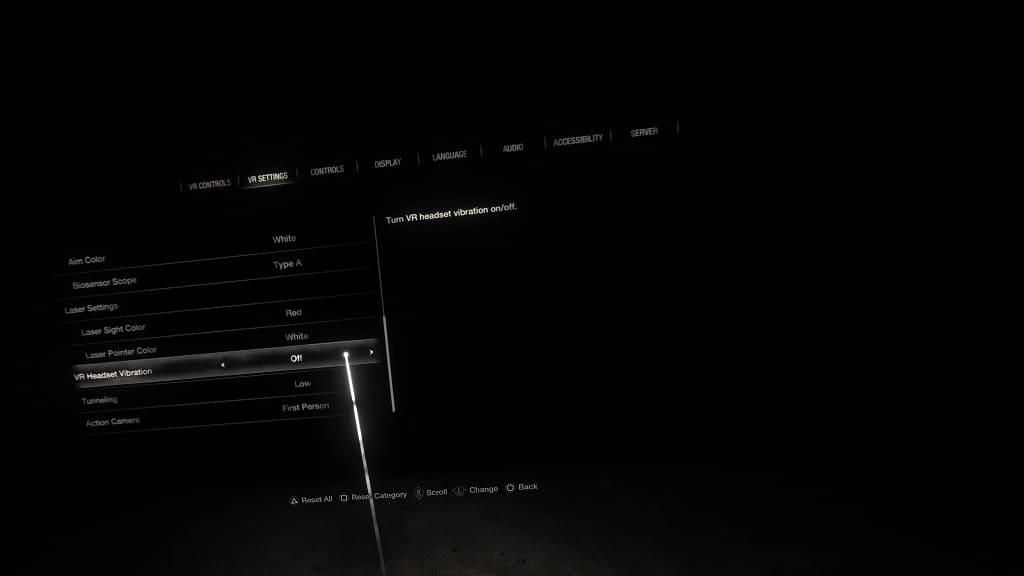
4. Make sure that VR Headset Vibration is set to “Off.”
When you return to playing the VR Mode in the Resident Evil 4 Remake, you should no longer feel the PlayStation VR2 headset vibrate.
