When you move around in the virtual reality mode in the Resident Evil 4 Remake, you may notice your point of view seems to sink inwards. These are known as Blinders or Vignette, which are designed to reduce motion sickness as they will help you focus on the middle of the screen.
If you don’t experience any motion sickness, then you can check out this guide at Seeking Tech to see how you can disable this feature.
1. For the first step, you need to open the Options menu from within the VR mode of RE4 Remake.
2. From there, select the VR Settings tab at the top of the screen.
3. You then need to scroll down until you see Tunneling. This setting has the following description:
Set the degree of the tunnel effect to reduce motion sickness. Note: Effectiveness will vary from player to player.
4. You will be able to change the Tunneling to any of the following options:
- Low
- High
- Off
An example of what the screen will look like when you move in the game is provided on the right side of the menu.
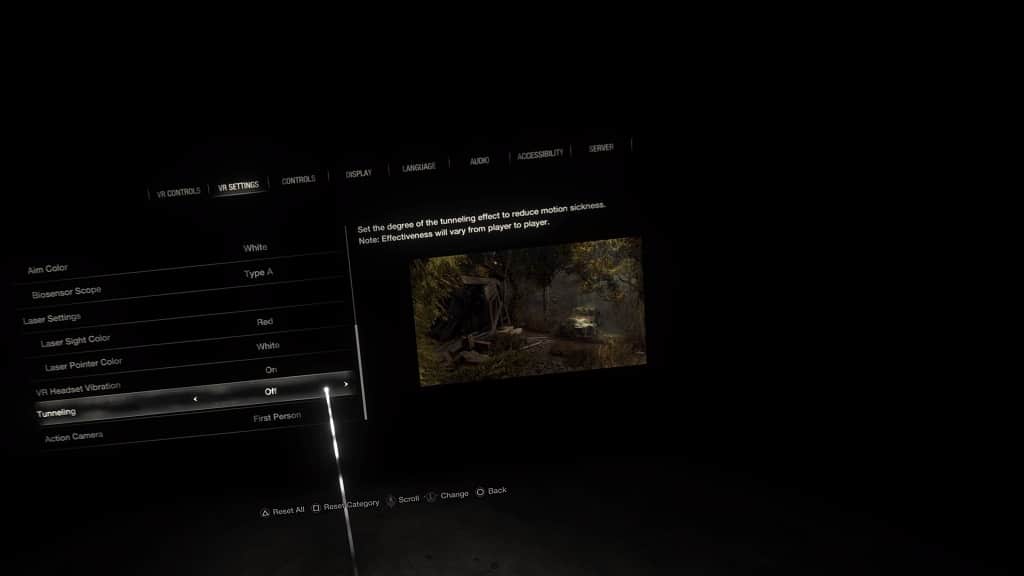
To disable blinders completely, make sure you select Off.
5. The new setting should be applied instantly. You can exit the Options menu and return to playing RE4 Remake in VR.
