You may hear a voice reading the texts that appear on the screen while browsing the in-game menus of Assassin’s Creed Mirage. To see how you can disable the screen narrator, you can take a look at this tutorial from Seeking Tech.
Method #1
For the first method, you can try pressing the button to toggle the menu narration on or off. You can find the button layout located on the bottom right side of the screen.
On the DualShock 4 or DualSense, you have to press the R2 button. For the Xbox One or Xbox Series controller, you have to press the RT button.
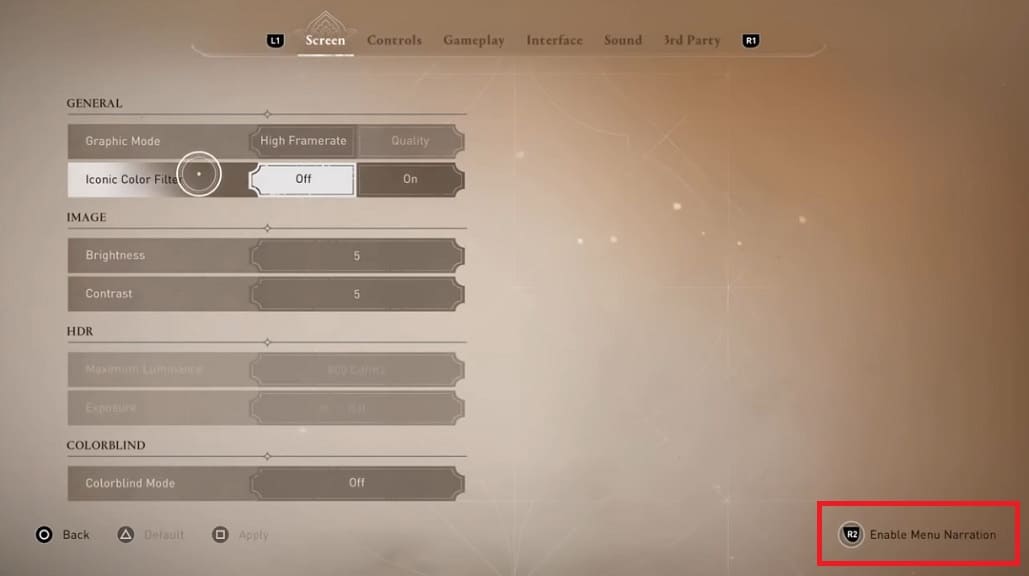
Method #2
Alternatively, you can head over to the Sound tab in the Options menu. For the uninformed, you can switch tabs by using L1 and R1 on a PlayStation controller or LB and RB on an Xbox controller.
Once you get to the Sound tab, scroll to the bottom with the right analog stick. From there, you can set the Menu Narration option to Off.
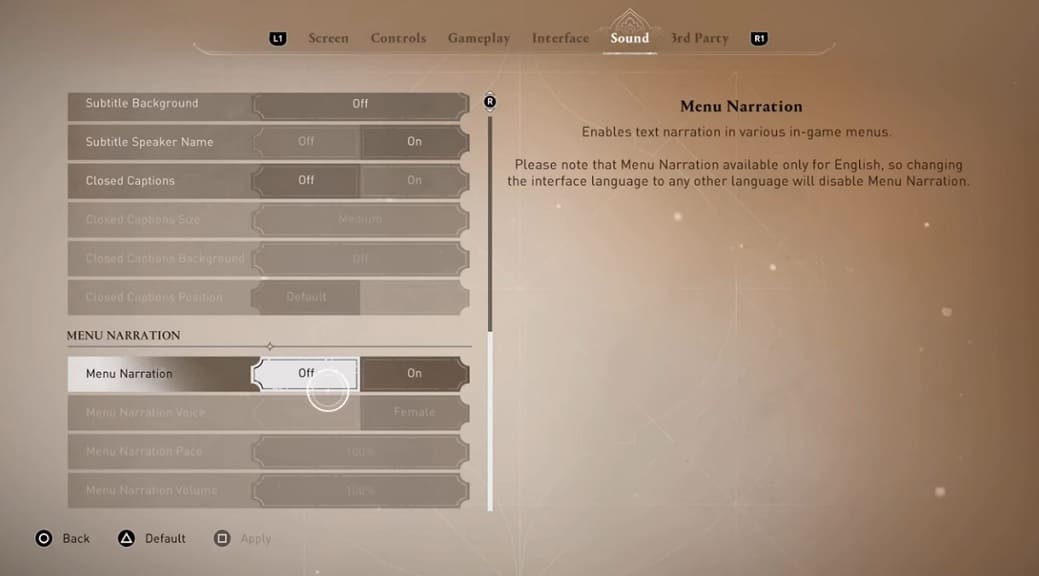
You can also adjust the Menu Narration Voice, Pace and Volume in this section if you want to leave the screen reader turned on.
