Be default, you will hear certain sounds coming out of the Dualsense speaker when playing Marvel’s Spider-Man 2. If you would like to lower, or completely mute, these sounds, then you can check out this guide from Seeking Tech.
1. First off, you need to open the Settings menu in Spider-Man 2 if you haven’t done so already.
2. From there, you need to make your way to the Audio section.
3. Inside the Audio Settings screen, scroll down until you get to the Wireless Controller Speaker area.
4. You should find the Controller Speaker Mode setting here, which is set to On by default.
You can use the left analog stick or directional pad to change it to Off.
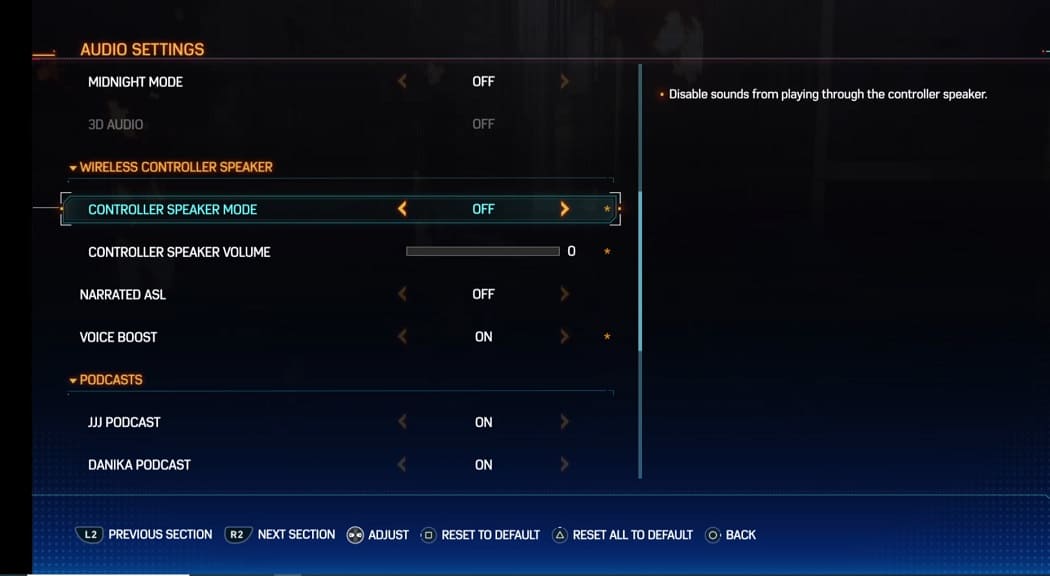
5. Alternatively, you can use the Controller Speaker Volume slider underneath. You can make the sound output quieter or completely mute it by changing the value to 0.
6. After making your adjustments, exit out of the Settings menu.
When you start Spider-Man 2 again, you should no longer hear any sound coming from your DualSense.
