If you find that the motion blurring effect to be too intense in Marvel’s Spider-Man 2, then you can check out this guide at Seeking Tech to see how you can disable this feature.
1. If you haven’t done so already, go ahead and open the Settings menu in the open-world superhero game.
2. Inside of the Settings screen, select Visual.
3. From the Visual Settings screen, move the menu cursor down to Motion Blur. It should have the following description:
Adjust the blurring effect created by camera motion and fast moving objects. Turning this setting on and off will enable or disable Motion Blur.
4. The Motion Blur setting is set to On by default. So, make sure you set it to Off to disable this effect.
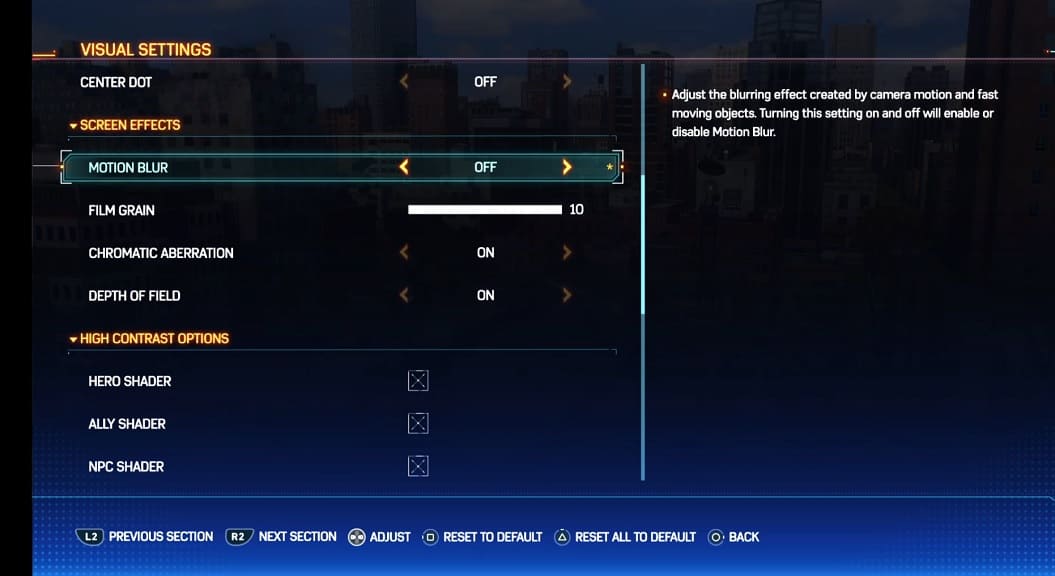
5. Exit the menu and then return to playing Spider-Man 2. You should notice less blurring when moving the in-game camera and seeing moving objects.
