Motion blur is enabled by default in Pacific Drive. If this is making the graphics harder to see, then you can check out this Seeking Tech guide to see how you can disable it.
1. Go to the Settings menu in the game.
2. From there, switch over to the Gameplay tab.
3. You should find the Motion Blur slider in the Camera section. It should have the following description:
Adjust intensity of motion blur.
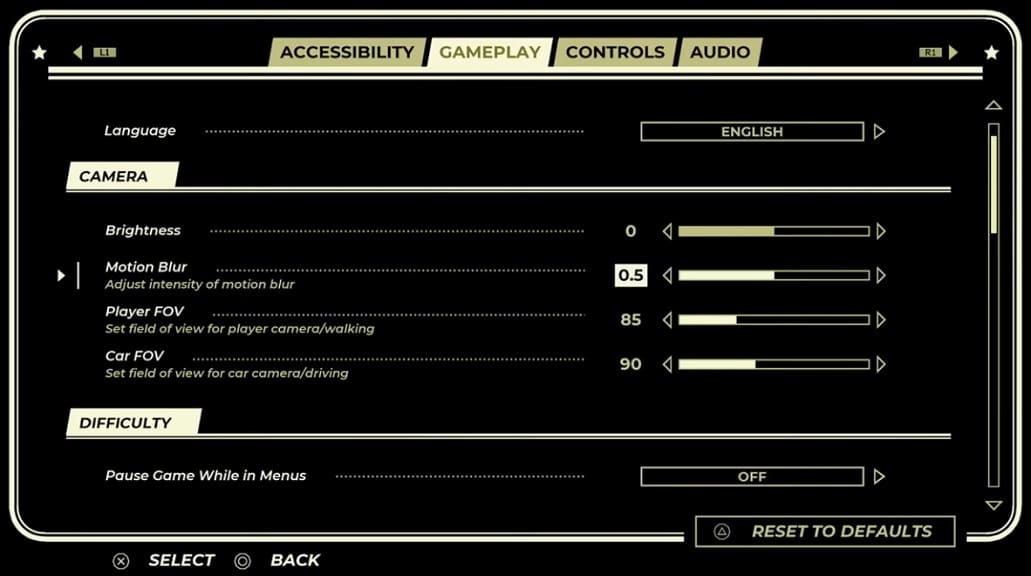
4. Make sure that the slider is set to 0 and then exit the Settings menu.
There should no longer be any motion blur in Pacific Drive.
