If you don’t like how the camera is positioned in Pacific Drive, then you are able to change its field of view. To see how you can properly do so in this driving survival game, you can check out this article from Seeking Tech.
1. To start off, you need to head into the Settings menu in Pacific Drive.
2. From there, you should be viewing the Gameplay tab.
3. Afterwards, scroll down to the Camera section.
4. You should see the Player FOV, which has the following description:
Set the field of view for player camera/walking.
You should also see the Car FOV slider, which has the following description:
Set the field of view for car camera/driving.
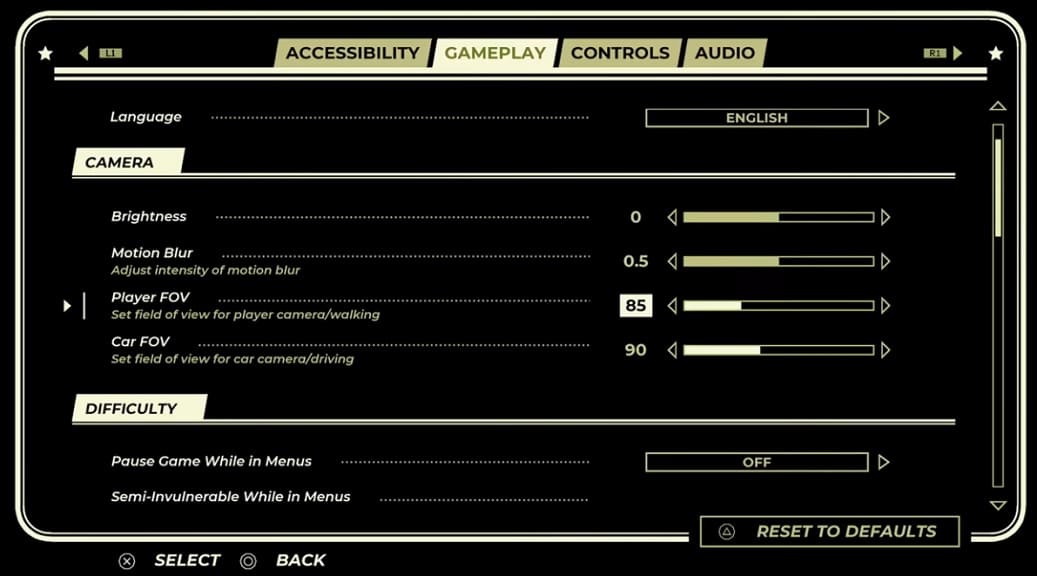
5. Change the field of view and then test out the new angle in the game. If you need to, head back to the Settings > Gameplay menu to re-adjust.
