Granblue Fantasy: Relink has motion blur enabled by default. If you don’t like the blurring in this game, then you can check out this guide at Seeking Tech to see how you can disable it.
1. Open the main menu in the game. If you are playing with a PlayStation controller, then this can be done by pressing the Options button.
2. From there, you need to select System.
3. Afterwards, select Game Options.
4. You then need to select Graphics from the Game Options menu.
5. On the same screen, make sure that Blur is set to Off.
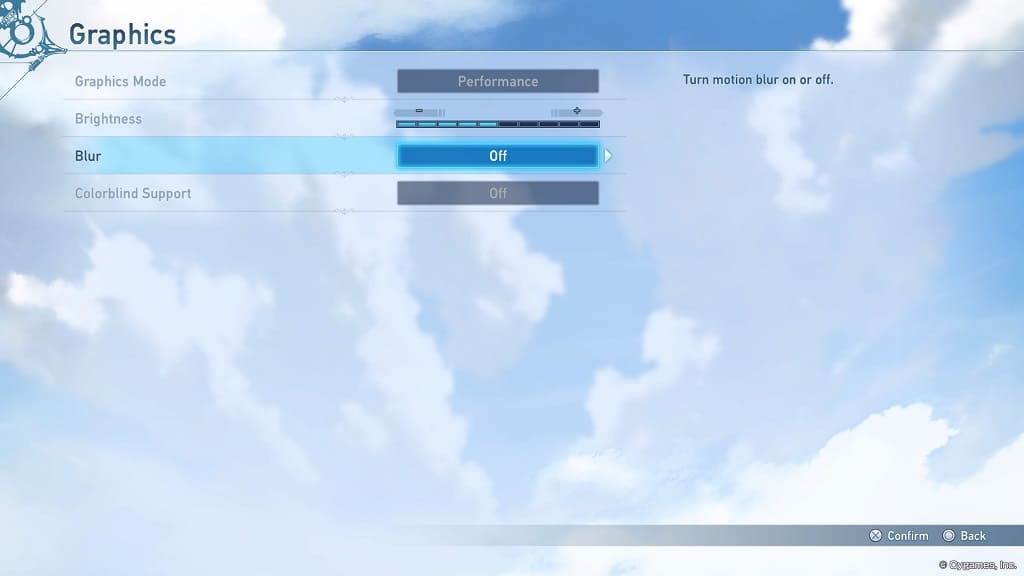
Exit the main menu and your new settings should be applied in Granblue Fantasy: Relink.
