The adaptive triggers of the DualSense controller add to the immersion of Star Wars Jedi Survivor with the added rumble and extra resistance. If you find that this feature is limiting your performance in this action-adventure game, however, then you can check out this tutorial from Seeking Tech to see how you can disable it.
Method #1
For the first method, you can disable adaptive triggers from the in-game menu of Jedi Survivor. In order to do so, you need to take the following steps:
1. First off, you should head over to Options menu in Star Wars Jedi Survivor.
2. In the Options menu, select Controller on the left column.
3. On the right side of the same screen, move the cursor down to Trigger Effect Function. This setting should have a description that reads:
- “Enables vibration and resistance on the controller trigger effect function.”
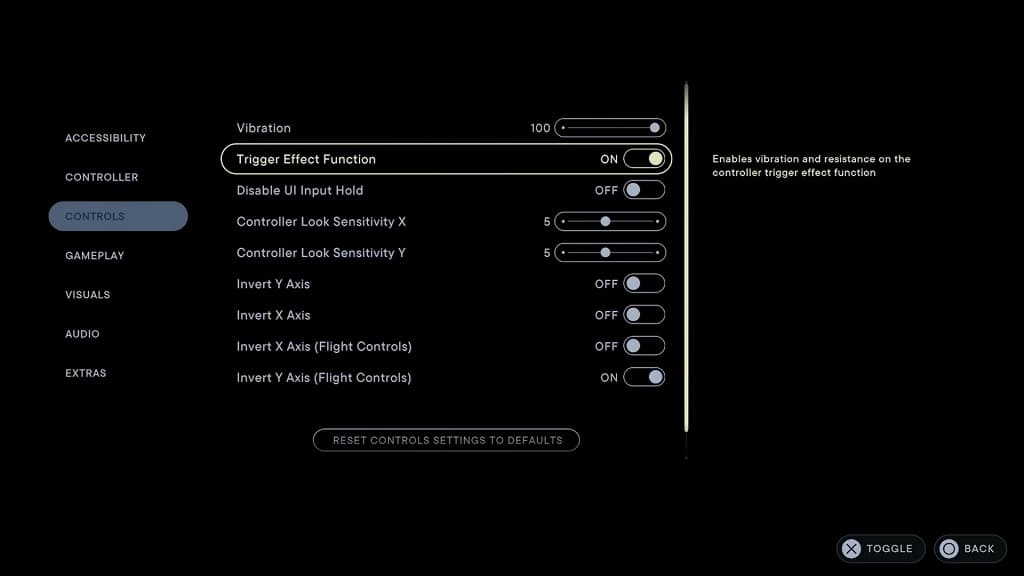
4. Set the Trigger Effect Function setting to Off.
When you start playing Star Wars Jedi Survivor again, you should no longer experience any rumble and resistance on the L2 and R2 buttons of your DualSense controller.
Method #2
You can also disable the adaptive trigger effect on a system-wide basis. If you are interested in doing so, you need to do the following:
1. Head to the home menu of your PlayStation 5 or PlayStation 5 Digital Edition console. You can do so by pressing and holding the PS logo button for around a second.
2. From the home menu, you need to navigate to the Settings menu by selecting the gear icon that can be found on the top right side.
3. In the Settings menu, scroll down and then select Accessories.
4. From the Accessories menu, you first need to select Controller (General) on the left side and then Trigger Effect Intensity on the right side of the same screen.
In the pop-up menu, you need to select Off. Alternatively, you can also select Weak or Medium option if you want to keep the adaptive trigger effects but also make them less intensive.
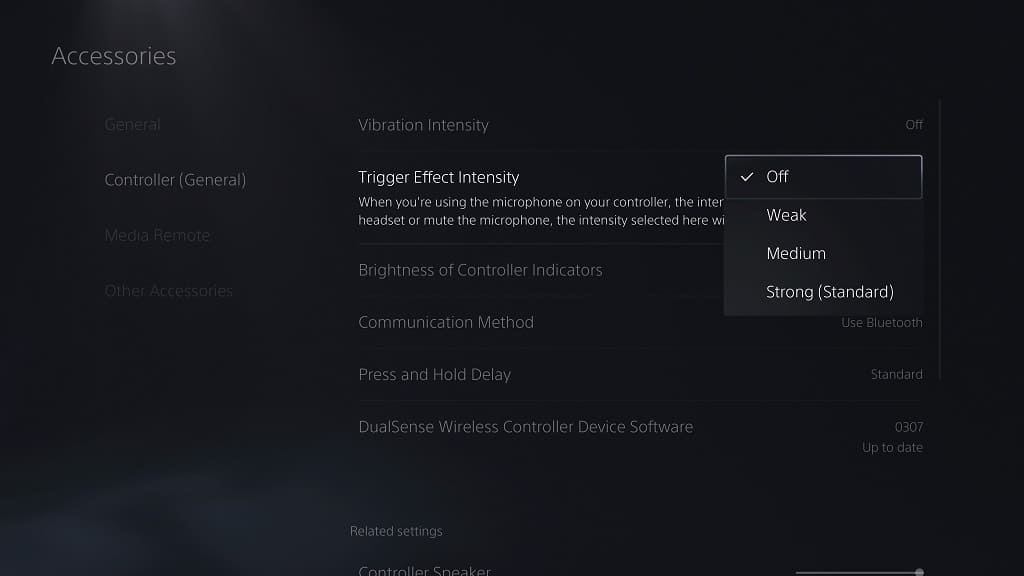
Keep in mind that the changes you made in the Settings menu on your PlayStation 5 will also apply to other PS5 games you are playing aside from Star Wars Jedi Survivor. So, if you want to use the full effects of adaptive triggers in the future, then you need to go back to the Settings > Accessories > Controller (General) > Trigger Effect Intensity menu and then set this setting to Strong (Standard).
