By default, Granblue Fantasy Versus: Rising supports cross-platform play as PC players can match up with PlayStation 4 and PlayStation 5 players on the PlayStation Network.
If you would rather disable crossplay in this multiplatform fighting game, then you can check out this Seeking Tech guide to see how you can do so.
1. For the first step, head over to the Options tab from the main menu. If you are playing with a PlayStation gamepad, then this using the L1 and R1 shoulder buttons.
2. Next, you need to select System Settings from the Options screen.
3. In the pop-up window, scroll down and then move the cursor to Crossplay. You should see the following description appear at the bottom:
Turn crossplay on or off. You must enable crossplay to connect with players on other platforms.
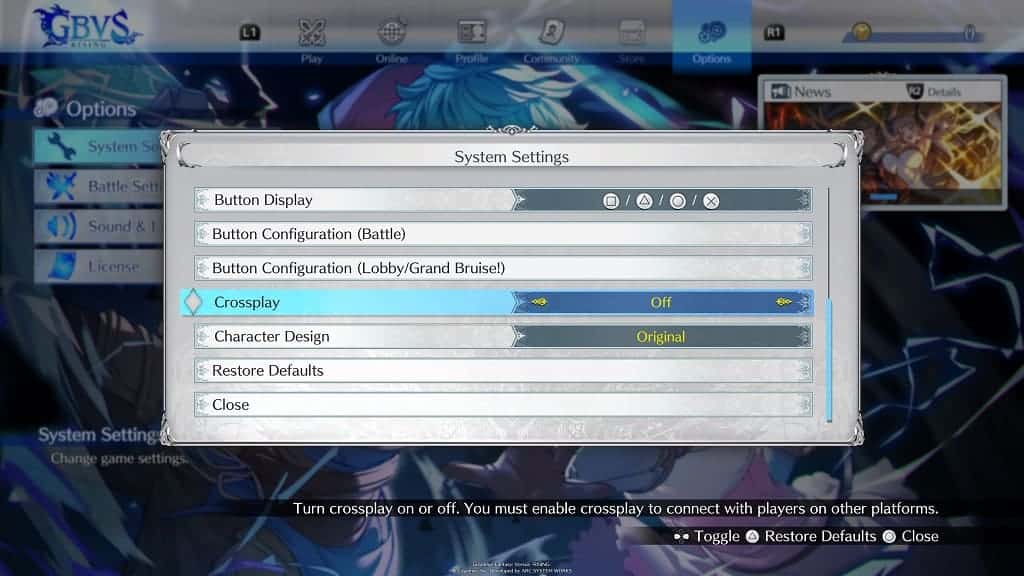
4. Use the left analog stick or directional buttons to change the setting from “On” to “Off.”
5. You can then exit the Options menu.
If you are playing on PC, then you will only be matched up with other PC players with cross-platform play disabled. On the PS4 and PS5, you can only play with others on the same PlayStation Network ecosystem.
