You are able to change the character design in Granblue Fantasy Versus: Rising. If you prefer the original to look of some of the characters, then you can check out this guide at Seeking Tech to see how you can change the design.
1. From the main menu, you need to switch over to the Options tab. If you are playing with a DualSense or DualShock 4, then you can change tabs by pressing the L1 and R1 buttons.
2. From the Options tab, select System Settings from the list.
3. In the pop-up menu, you then need to scroll down and then move the cursor to Character Design. You should see the following description:
Change the appearance for certain characters.
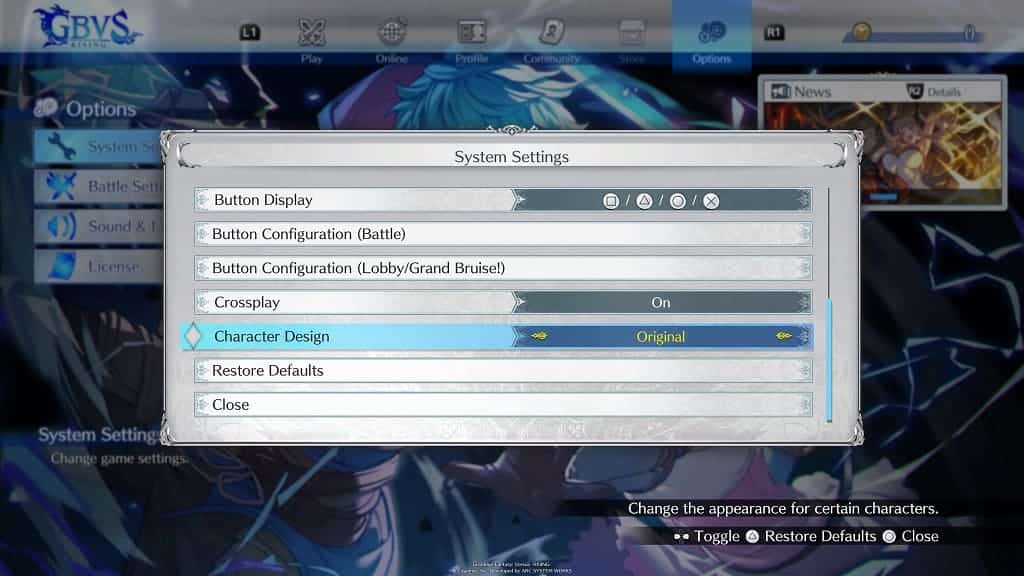
4. By default, the Character Design is set to GBVS. To change it to the design from the first game, you need to set it to “Original.”
