When exploring New York City in Marvel’s Spider-Man 2, you will get notified of any ongoing crimes. If you don’t feel like fighting off criminals and find that these notifications to be annoying, then you can check out this Seeking Tech guide to see how you can turn off the messages.
1. For the first step, you need to head over to the Settings screen in Spider-Man 2.
2. Once you get there, select UI.
3. From the UI Settings screen, scroll down to the Notification section. You should find Crime Notification there, which has the following description:
All crime notifications on the right side of the Heads-Up Display (HUD).
4. Be default, this setting is set to “ON.” To disable the crime pop-up messages, make sure it is set to “OFF” instead.
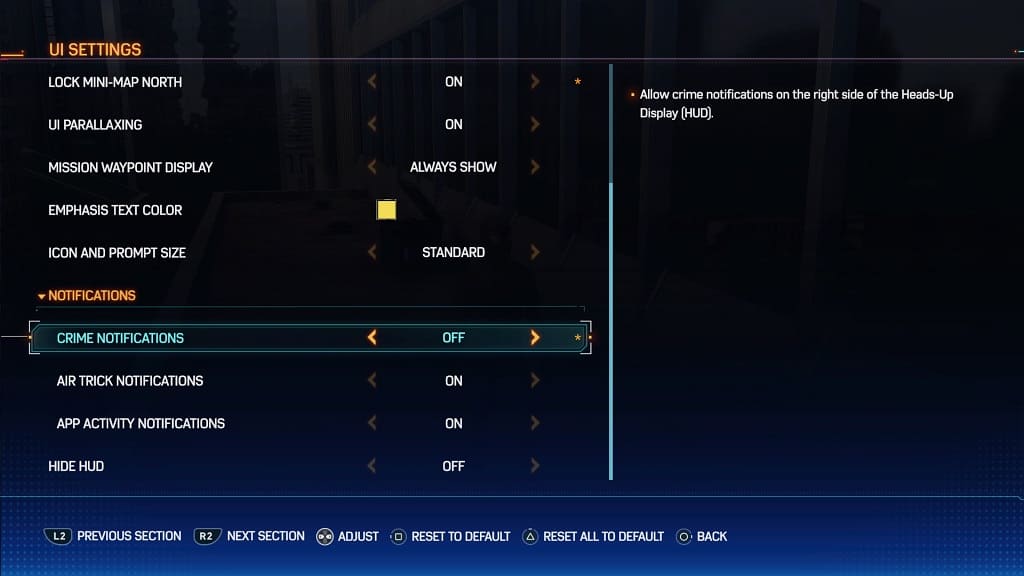
5. Afterwards, you can exit the Settings menu and return to playing Spider-Man 2.
You should no longer get any notifications from any nearby crimes.
