You may experience motion sickness in Marvel’s Spider Man 2 due to the fast-paced combat and exploration, which cause the camera to move around hastily. To see how you can prevent yourself from feeling nauseated when playing this superhero game, you can check out this article from Seeking Tech.
1. Spider-Man 2 offers an accessibility option for those who get motion sick easily while playing videogames.
To turn this on, open the Settings menu in the game and then select Accessibility from there. You should find the Motion Sensitivity Preset from there.
By enabling this setting, you will turn on the following features:
- Slow Corner Time Scale
- Center Dot
The following will also be disabled:
- Camera Shake
- Swing Camera Motion
- UI Parallaxing
- Motion Blur
- Film Grain
- Chromatic Aberration
- Fullscreen Effects
- Depth of Field
All of these can be turned off individually in the Settings menu as well if you want to disable some of them but keep other features enabled.
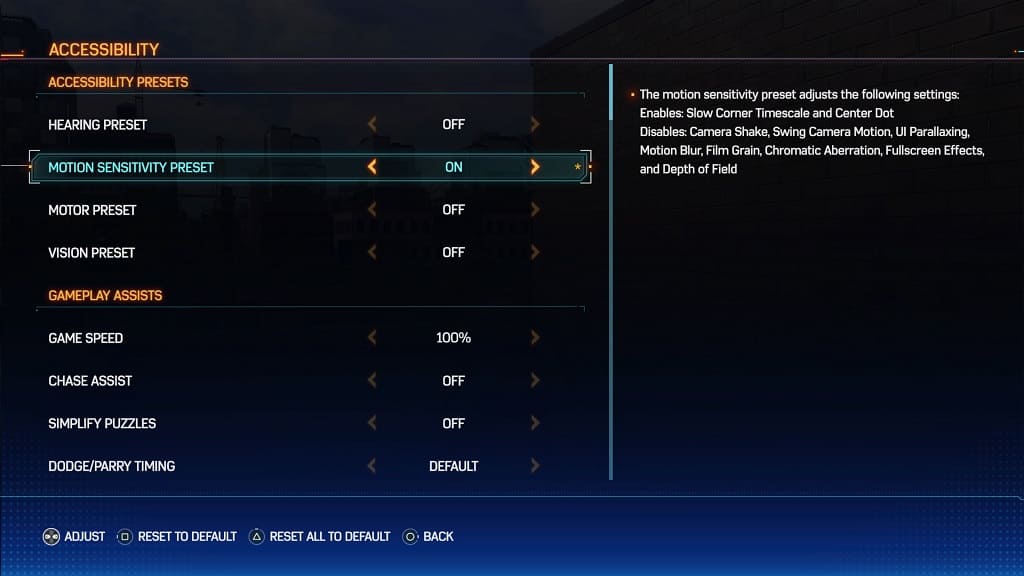
2. There are also a few things you can do personally to alleviate the motion sickness symptoms.
If possible, you can try chewing gum while playing Spider-Man 2. Staying hydrated and having a fan blow on your face should also be helpful.
3. If you start to feel nauseated, it is best that you stop playing immediately as soldering on would only lead to you getting sicker.
We recommend that you play until you start feeling motion sickness. You should then stop until you recover and feel normal again. Over time, you should be able to play in longer sessions without experience nausea as you get more familiar with the camera movements in Spider-Man 2.
