The rumble is set to the maximum in Star Ocean: The Second Story R. If you find that the vibrations in this Japanese role-playing game to be too strong, then you can check out this Seeking Tech guide to see how you can lower its intensity or completely disable haptic feedback.
1. You need to open the System menu if you haven’t done so already. In order to do so, open the Camp Menu from the field by pressing the Triangle button on the DualSense/DualShock or X button on the Nintendo Switch controller.
2. Head into Settings from the System screen.
In the System Settings menu, select Wireless Controller Settings on the left side.
3. On the right side, you should see the Vibration slider, which is set to a maximum value of 10 by default.
Tilt the left analog stick to the left or use the left directional pad to reduce the rumble intensity. To completely disable haptic feedback, make sure that the Vibration slider is set to 0.
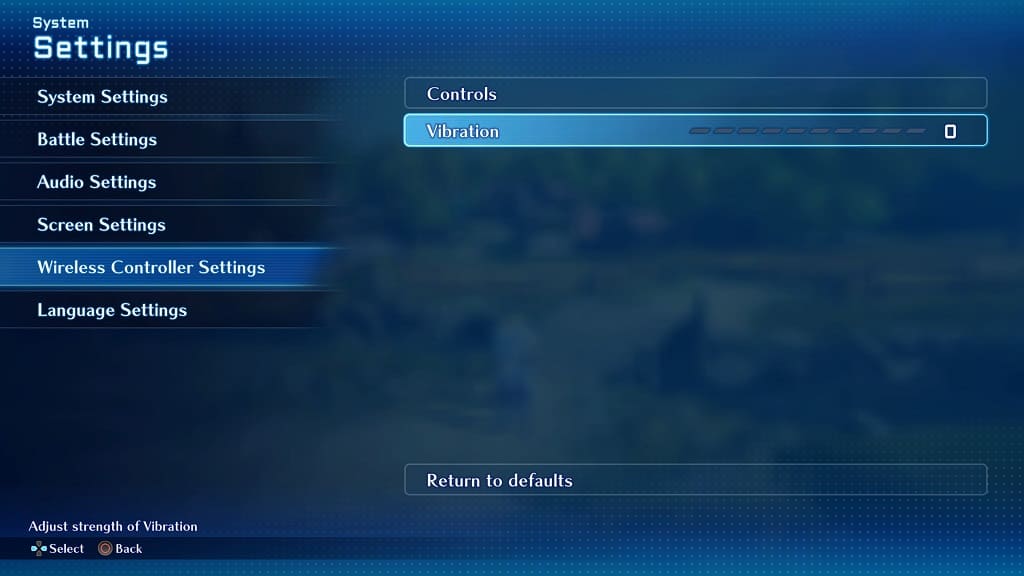
4. Once you are done, you need to back out of the System Settings menu. When asked to save your new vibration intensity settings, make sure you select Yes.

