The Persona 5 Tactica in-game camera will shake in some situations. If you don’t like this effect, then you can check out this tutorial from Seeking Tech.
1. Make your way to the Settings screen in this turn-based strategy game if you aren’t there already.
2. Inside of Settings, select Gameplay Settings.
3. On the next screen, move the cursor down to Camera Shake, which should be showing the following description:
Enable camera shake in certain situations.
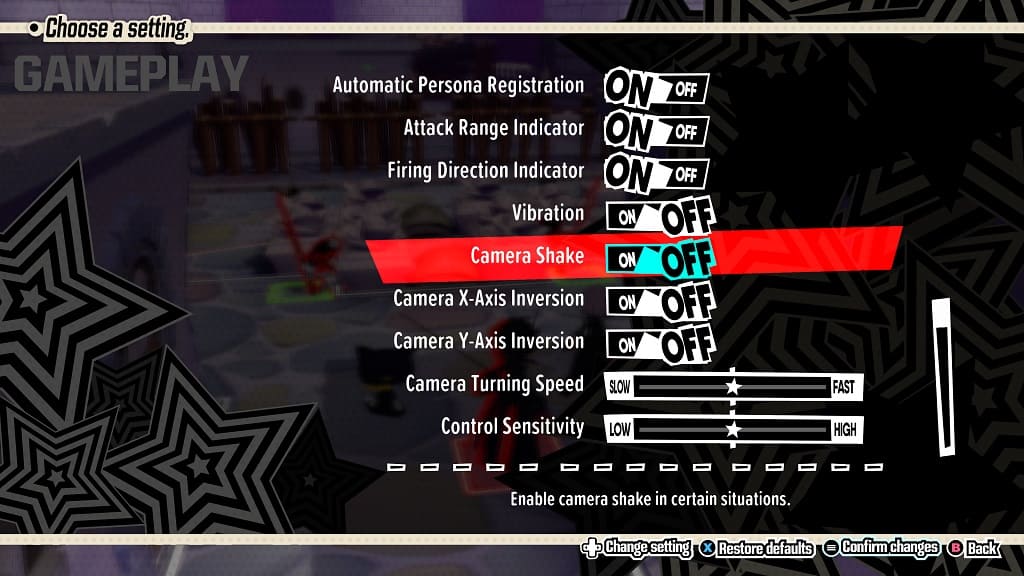
4. Use the left analog or directional pad buttons to set the Camera Shake settings to Off.
5. Save and apply the change. This can be done by pressing the Options button on PlayStation, + button on Switch or Menu button on Xbox.
The camera shaking should now be disabled in P5T.
