Subscribing to a YouTube channel on your PlayStation 5 or PlayStation 5 Digital Edition can be a little bit confusing if you aren’t familiar with using the app. To find out how to properly subscribe, you can take a look at this tutorial from Seeking Tech.
To start off, you need to open the YouTube App on your console.
After opening the application, you then need to sign into your YouTube account. You can do so by navigating all the way to the left to open the menu and then selecting the Sign In option located at the top.
Once you are signed into the YouTube App, you will have several methods to subscribed to a YouTube channel.
Method #1:
The first method is to search for the channel. In the search results page, you can then select the channel (you should be able to see the number of subscribers it current has underneath its logo and name).
In the channel’s page, navigate upwards and to the right to select the Subscribe option. It should be to the right of the Watch Trailer option.
Method #2:
To subscribe to a channel from that appear on your feed, you need to first highlight the video.
With the video highlighted, press and hold the X button on your controller to being up the More Options menu that should appear from the right of the screen. From there, you need to select the Go to Channel option.
From the channel’s page, you then need to select the Subscribe option on the top right side.
Method #3
If you want to subscribe to the channel for a video that you are currently watching, then you need to do the following:
To start off, wait for the ad to finish playing or skip it if there is one playing.
Once the actual video starts playing, press the X button twice in order to being up the overlay menu and then pause the video.
In the overlay menu, navigate up to highlight the title of the video.
From there, you need to navigate to the right and then select the Channel option.
In the menu that appears from the right side of the screen, you can then select the Subscribe option.
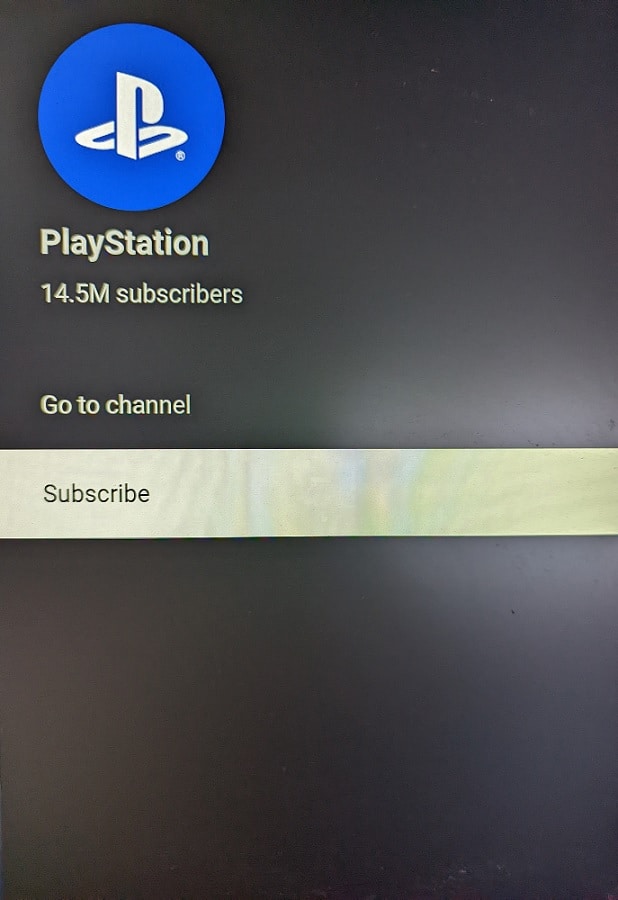
Alternatively, you can select the Go to Channel option and then select Subscribe on the top right side of the channel’s page.
