The latest firmware update added the ability to reveal all hidden trophies for an individual game on the PlayStation 5 and PlayStation 5 Digital Edition system. To see how you can use this helpful feature if you are planning to do some trophy hunting, you can take a look at this tutorial from Seeking Tech.
1. Before you start, make sure that you updated your PS5 or PS5 Digital Edition console to the latest firmware. Otherwise, you won’t be able to view all the hidden trophies available for the game of your choice.
2. Once you have updated your console to the latest software version, you then need to head to the Trophies menu.
There are two ways to do so, one from the home screen and the other from the Command Center quick menu.
For the home menu, which is where you can select which game to play, you need to first select your profile picture located on the top right side of the screen. In the pop-up menu, you then need to select Trophies.
From the Command Center quick menu, which you can bring up by pressing the PS button on your DualSense, select your profile picture, which should be located directly to the left of the power icon in the menu placed at the bottom of the screen. Afterwards, select Trophies from the pop-up menu.
3. Once you get to the Trophies menu, hover over the game that you want to view all the hidden trophies for.
4. With the game highlighted, press the Options button on your DualSense controller. For the uninformed, this is the small button that has the three horizontal lines. It is located directly to the left of the triangle button.
5. In the pop-up menu, make sure that the Reveal All setting is enabled.
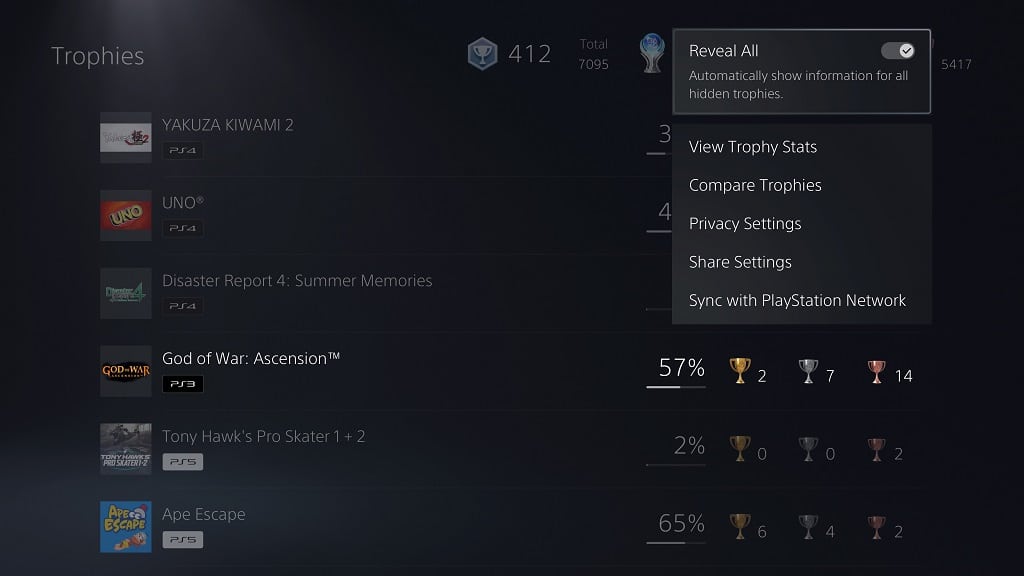
6. After making sure that the Reveal All setting is turned on for the game, press the circle button on the controller to go back to the Trophies menu.
7. Select the same game from the list by pressing the X button.
8. You should now be able to view the full trophy list, including the previously hidden ones, for the game.
Keep in mind that some of the trophies may contain story and/or gameplay spoilers. Therefore, you may want to at least beat the game first before seeing the hidden trophies. Otherwise, you may risk spoiling yourself of potential surprises.
9. You can repeat this process for any other games that you have played when it comes to revealing all the hidden trophies.
10. If you want to disable this feature for an individual game, then you need to go back to the aforementioned Trophies menu. From there, hover over the game and then press the options button. In the pop-up menu, make sure that the Reveal All setting is turned off.
