During the saving process, the Xbox Series X or Xbox Series S version of Starfield may end up crashing. This could occur when you try to manually save or when the game tries to automatically save.
To see how you can potentially prevent the game from freezing in these instances, you can take a look at this troubleshooting article from Seeking Tech.
1. If you have been using the Quick Resume feature, then it may be causing Starfield to crash during the saving process.
In this case, you can try quitting the game and then opening it again. To close the software, press the Xbox button to open the guide menu. From there, move the cursor to highlight Starfield, press the Menu button and then select Quit.
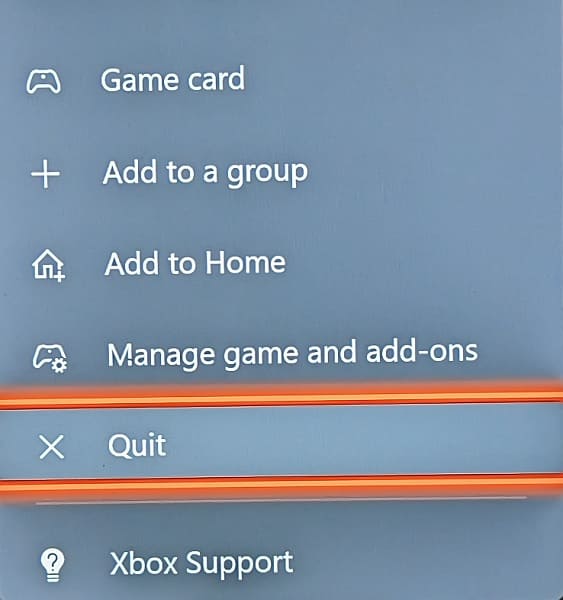
2. You can also try power cycling your Xbox, which should help clear out its cache.
You can do so by turning off the console completely and then unplugging its power cord from the power outlet. Afterwards, plug the cord back in and then power on your console.
3. Furthermore, you can try deleting the game and then re-installing it again.
4. You can try deleting some of your older Starfield save data if you have a lot of them on your local storage.
5. Of course, you should make sure you have the latest version of Starfield installed as a new patch may fix the crashing or freezing issues when your progress is being saved.
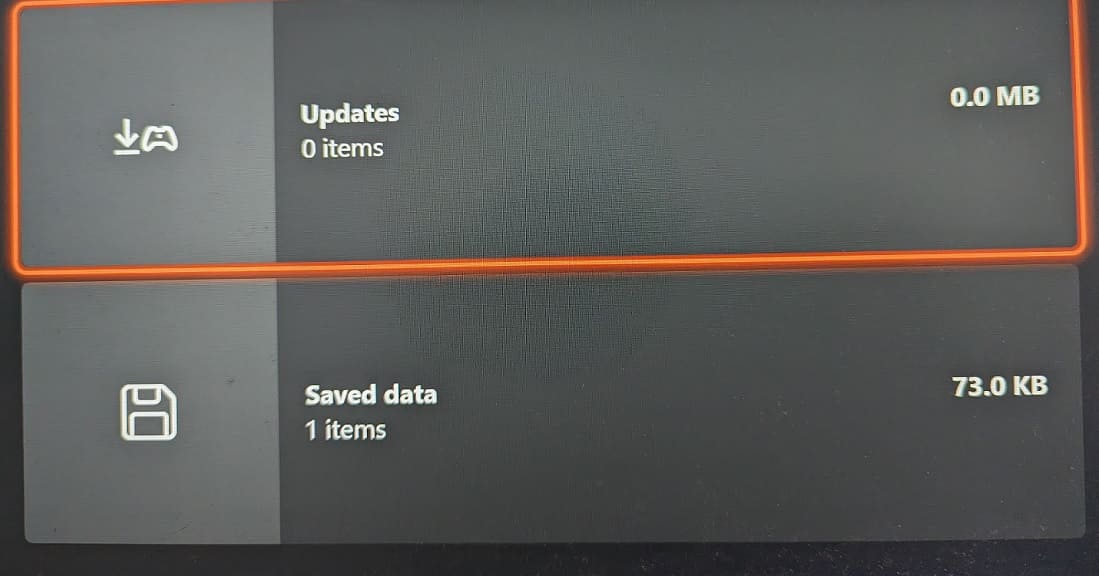
To update, move the menu cursor to the Starfield icon from the guide menu or home menu. Afterwards, press the Menu button and then select Manage game and add-ons > Updates.
