When you turn on or turn off PlayStation 5 console, you will hear an audible beeping sound. This effect is loud enough to wake someone who is sleeping. Thankfully, a new firmware update gives you the option to lower or even completely mute the beep.
You can check out this guide at Seeking Tech to see how you can properly do so.
1. If you haven’t done so already, make sure you have the latest system software installed on your PS5 or PS5 Digital Edition system.
To manually update, connect your console to the internet and then go to Settings > System > System Software > System Software Update and Settings > Update System Software > Update Using Internet.
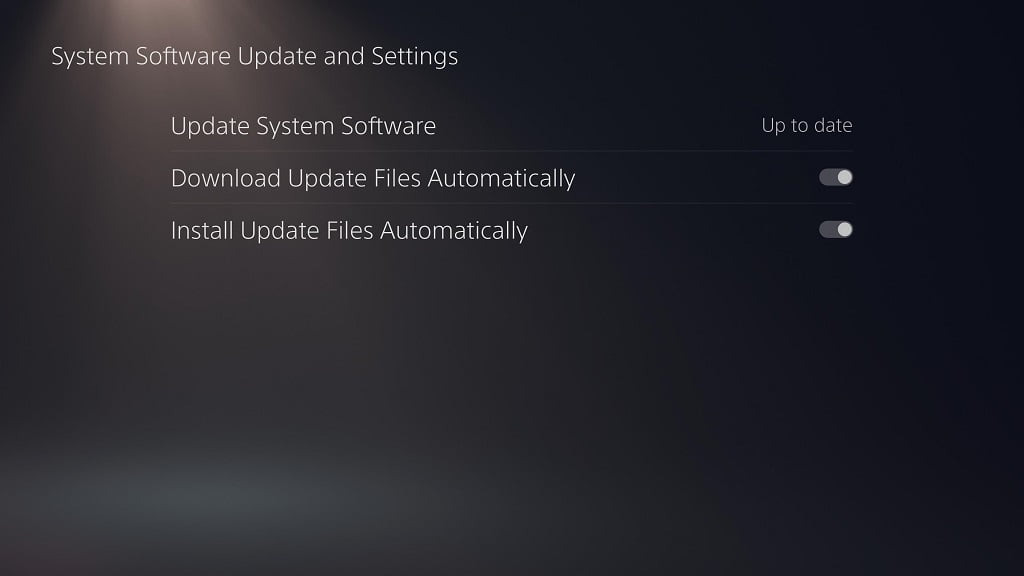
2. Once your PS5 has been updated to the latest firmware, go back to the Settings menu.
3. From Settings, select System from the list of Options.
4. In the System menu, select Beep Sound from the left column. (Note: if you don’t see this option, then it means that your PS5 hasn’t been updated to the latest firmware).
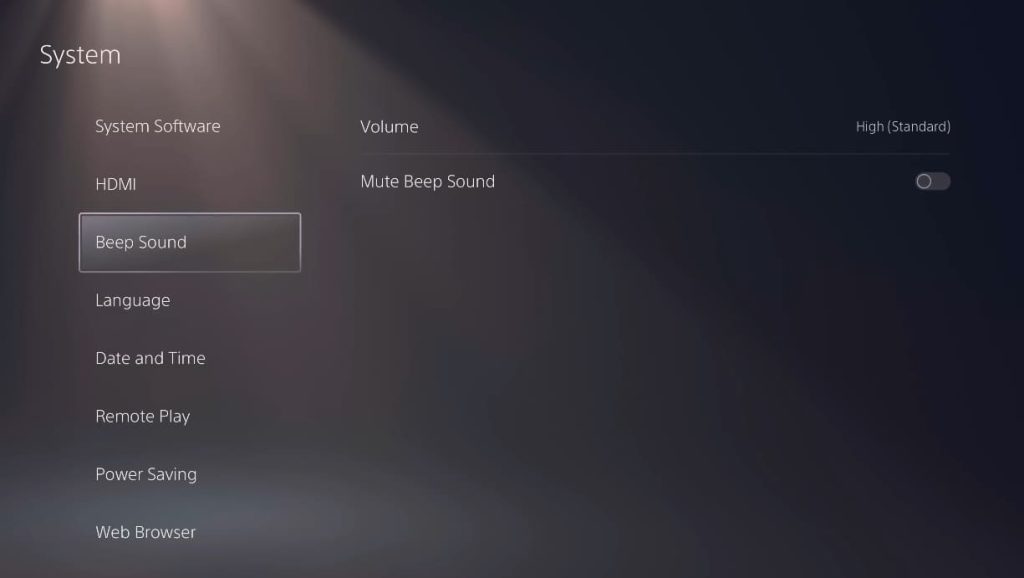
5. On the right side of the screen, you should see the Volume setting, which is set to High (Standard) by default. To lower the beep, you can select this setting and then choose either Low or Medium.
6. If you want to mute the beeping noise, you can select the Mute Beep Sound option instead, which has the following description:
Mute your PS5’s beep sound when turning it on or off, or putting it in rest mode.
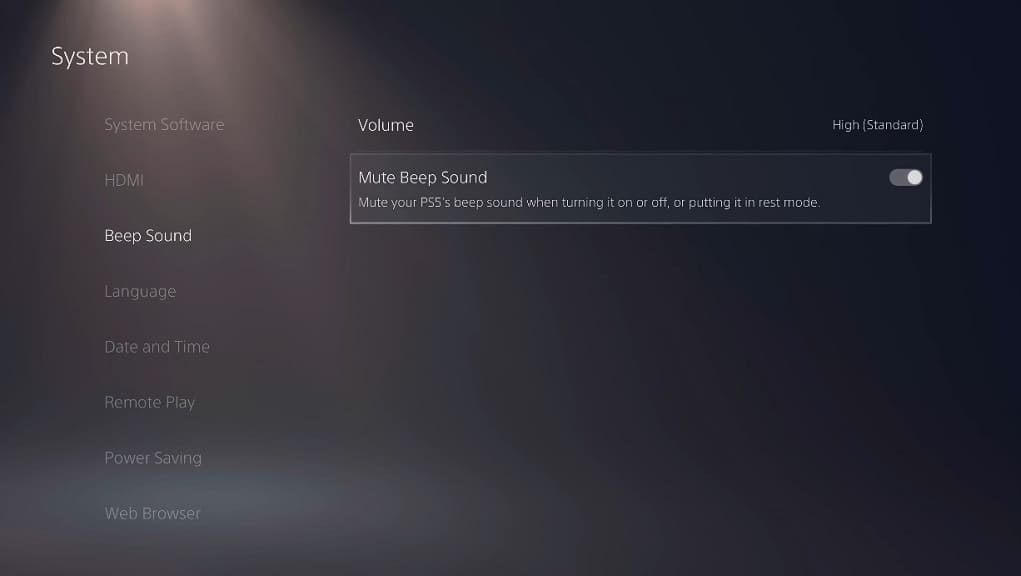
Even if you mute the beeping, you will still hear it when booting your console in safe mode menu or when the console was previously turned off incorrectly. The latter could occur due to hard crashes where you are forced to pull the power plug to shut your console down or when the power to the system gets cut off.
