You may start to feel a little nauseous when playing Redfall. To see how you can potentially make this motion sickness go away for this specific title, you can take a look at this guide from Seeking Tech.
1. For the first step, we recommend that you head over to the Settings menu in Redfall and then select Accessibility.
From there, scroll down and move the cursor to Accessibility Reticle, which should show the following description:
- “If enabled, a reticle will be displayed at all times.”
We suggest enabling this feature as doing so will add a small white dot in the middle of the screen. This may help your eyes stay focused and potentially offset any potential nausea.

2. The default field of view angle is pretty cramped as your weapons take up a lot of real estate on the screen. Not to mention that you have a limited view of your surrounds. So, in order to ward off any motion sickness, you can try increasing the FoV by taking the following steps:
- To begin, you need to head over to the Settings menu in Redfall.
- From the Settings menu, you need to select Video.
- In the Video section, move the cursor to Field of View.
- By default, the field of view for Redfall is set to 90 degrees. You will be able to adjust the slider, in increments of 1 degree, from a range of 60 degrees to 120 degrees.
- We suggest that you play around with different FoV angles until you find one that doesn’t give you motion sickness. Keep in mind that increasing this setting to above 90 degrees have cause frame rate issues.
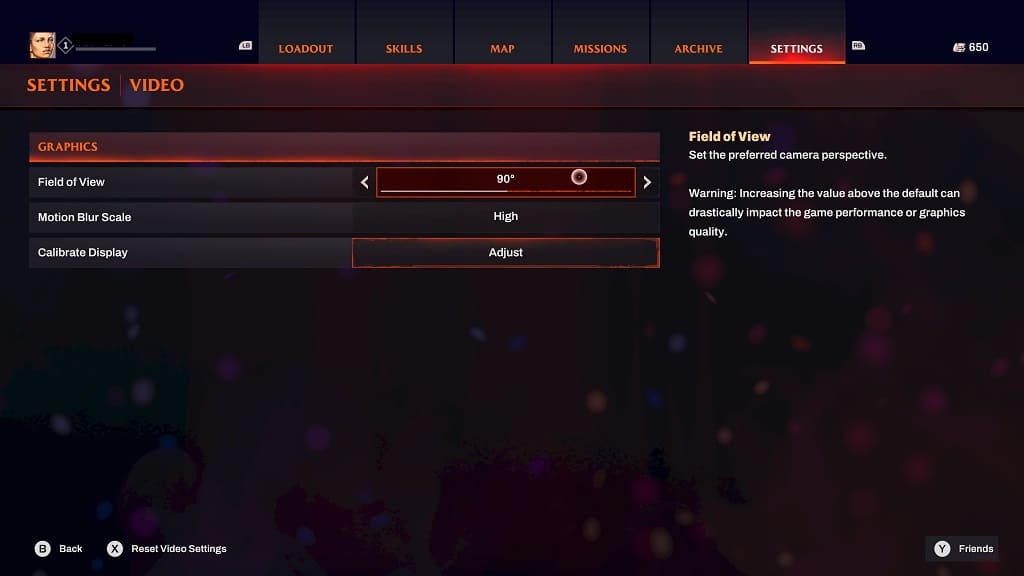
3. The motion blur can trigger your nausea. If you want to turn this feature off, then you need to go back to the Video section in the Settings menu. From there, you need to set the Motion Blur Scale setting to Off.
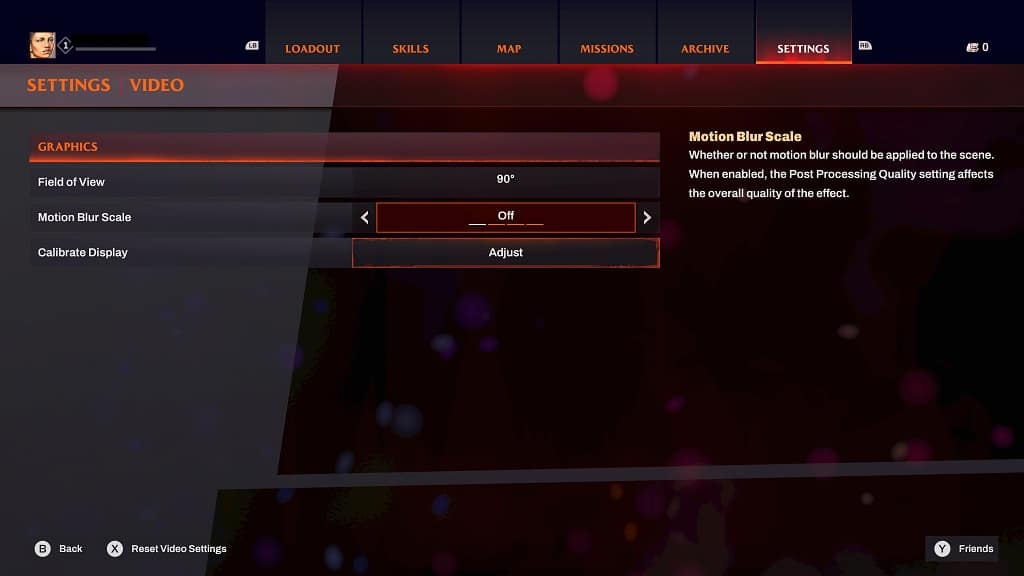
4. The camera movement in Redfall is unnaturally slow when you are trying to aim your weapon, especially if you are playing with a controller. As a result, the image you see on the screen is disassociated with the aiming movement on your mind, resulting in potential motion sickness.
To see how you can increase the aiming sensitivity, as well as reduce the input lag, in this first-person shooter, you can follow these directions.

5. You should try to play Redfall at the highest potential frame rate as the extra smoothness may help ward off your nausea.
At launch, this game is limited to running at a maximum of 30 frames per second on the Xbox Series X and Xbox Series S. However, the development team at Arkane Studios has promised that the title will be getting a performance mode that targets 60 fps in the future.
Therefore, you should make sure that you have the latest version of the game. Once the high frame rate mode has been added through a patch, you should be able to find and then enable it in the Video section in the Settings menu.
