When playing Street Fighter 6, you may keep accidentally pausing the screen. This can be a major problem for you, as well as your opponent if you are playing against another player in versus mode, as it will cause a break in concentration. To see how you can make it a lot harder to pause in SF6, you can take a look at this tutorial from Seeking Tech.
1. To start off, you need to go to the Options menu in this fighting game.
To do so from the Mode Select Screen, press the Options button on the DualSense or DualShock 4 if you are using the PS4/PS5 controller. If you are using the Xbox Series or Xbox One controller, then you need to press the Menu button. Next, select Options from the Multi Menu.
You can also go to Options from the Pause Menu. You can pause the action by pressing either the aforementioned Option button on PlayStation or Menu button on Xbox.
2. From the Options menu, you should be viewing the Game tab by default. If you aren’t then you can use the L1/R1 buttons to LB or RB buttons to change tabs.
3. From the Game tab, select Other Settings on the left side.
4. On the right side of the same screen, you should see Pause Menu on Long Hold. This should have the following description:
- “Enable or disable the holding of the pause button during Versus Mode battles.”
5. Use the left analog stick or directional pad to change the Pause Menu on Long Hold setting from Off to On.
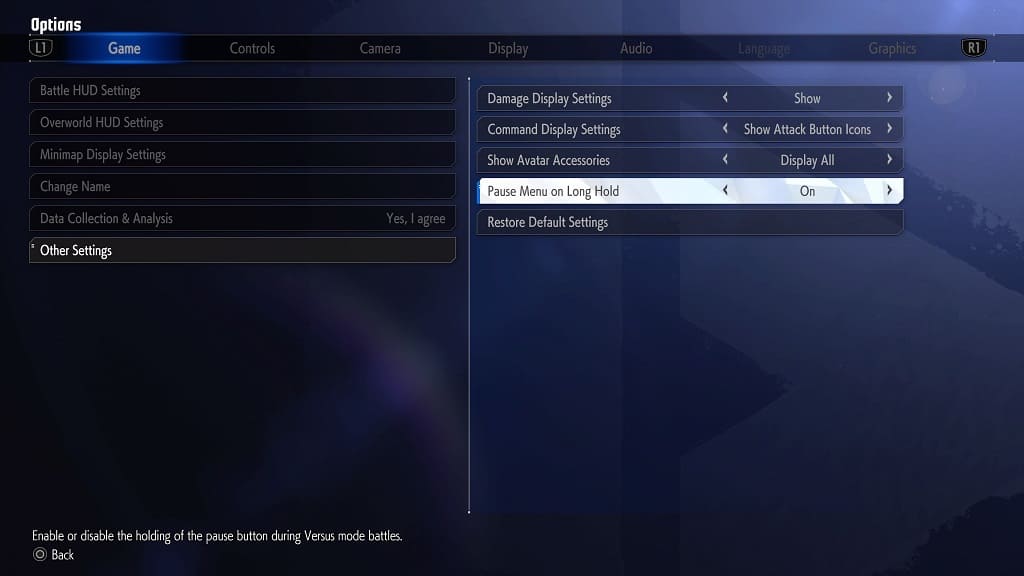
6. Press the Circle or B button a few times to exit the Options menu. The new setting should now be saved and applied.
The next time you play a versus match in Street Fighter 6, the only way you can pause the action is by pressing and holding the Options button on PlayStation or Menu button for Xbox for around two seconds. As a result, it is very unlikely that you will end up accidentally pausing during the middle of the fight.
