You can play Pistol Whip with either the Left PlayStation VR2 Sense controller or Right PlayStation VR2 Sense controller.
To see how you can switch the dominant hand when it comes to holding a single weapon for this virtual reality game, you can take a look at this tutorial from Seeking Tech.
1. You can only change your dominant hand in Pistol Whip when you are in the main menus.
So, if you are currently making your way through in a stage, then we recommend that you first bring up the pause screen by pressing any of the face buttons (Square, Triangle, Circle or X) on the Left or Sight Sense controller.
2. From the pause screen, you need to move the laser pointer of the active controller to the Screen Select option and then press the L2 or R2 button in order to exit the level.
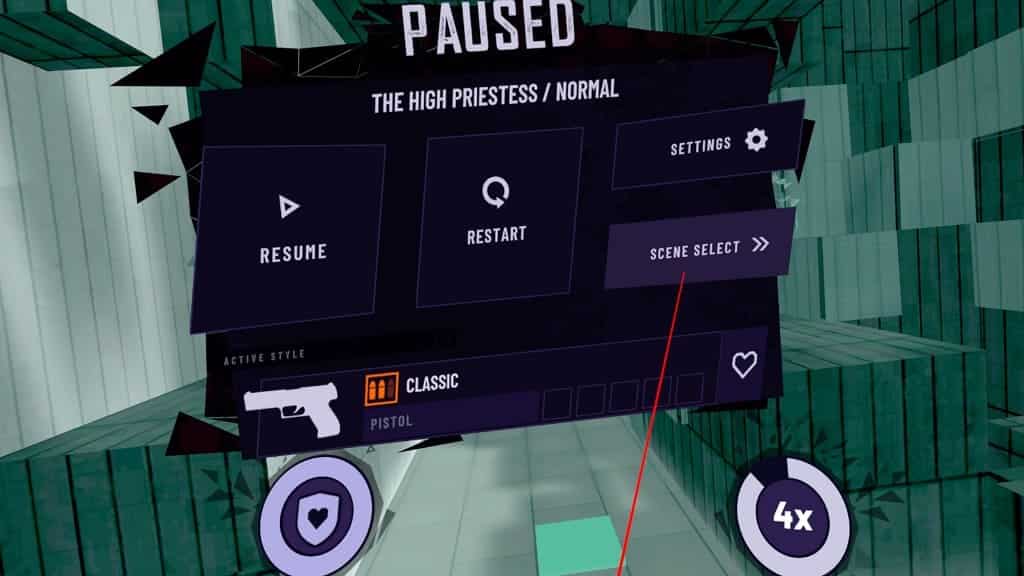
3. Once you are back in the main menus, you can press the L2 button if you want to change your dominant hand to the Left PlayStation VR2 Sense controller. By doing so, you will now be able to hold your weapon left-handed in Pistol Whip the next time you play a level.
To change your dominant hand to the Right PlayStation VR2 Sense controller, you need to press the R2 button while you are in the main menus. This will make it so that you will be holding your weapon right-handed during the stages.
4. Once you are done switching your dominant hand, select a scene to start playing.

The weapon should now appear on the hand that you previously switch over to.
