If you are playing Diablo IV on Xbox Series S, you may end up encountering a bug where the lighting and/or shadows will flicker. It should look something like the following video (via Reddit user fond-of-hats):
To see how you can fix this graphical issue, you can take a look at this troubleshooting article from Seeking Tech.
1. For the first potential fix, you can try playing the game with 4K and HDR disabled. In order to do so, you can try taking the followings steps:
- Open the Settings menu of your Xbox Series.
- Inside of Settings, you need to select General on the left side.
- On the right side, you should then go to TV & display options.
- From the General – TV & display options menu, you need to head over to Video modes.
- Inside of the Video modes menu, make sure that the Allow 4K and Allow HDR10 settings are disabled.
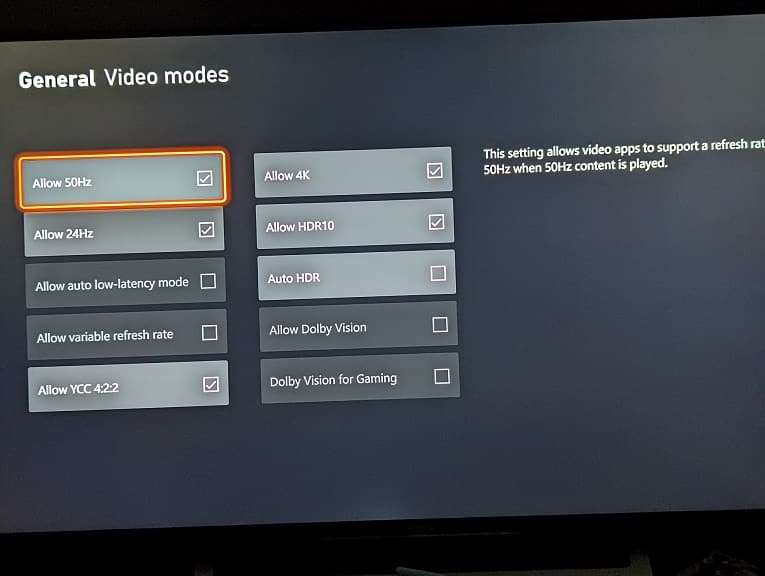
Keep in mind that the game will look worse due to the lower resolution and lack of HDR if you decide to go with this method.
2. If you don’t want to remove 4K and/or HDR10, then you can try clearing the reserved space for Diablo 4. You can do so by taking the following steps:
- Press the Xbox button to open the Guide menu. From there, move the cursor over to the Diablo IV icon and then press the Menu button. You can also do the same from the home screen of your Xbox Series S console.
- In the pop-up window, select Manage game and add-ons.
- From the Manage – Diablo IV menu, select Saved data.
- In the Diablo IV- Saved data menu select Reserved Space.
- Finally, select Clear Reserved Space.
3. The two aforementioned solutions should offer temporary reprieve. However, the flickering may still come back eventually. For a more permanent fix, the development team at Activision Blizzard will have to release a patch.
In this case, you should make sure that you have the latest version of the game downloaded as it may fix the flickering shadows and or lighting in the Xbox Series S version of Diablo 4.
