When playing Marvel’s Spider-Man 2, you may find that you have a hard time hearing the dialogue. To see how you can make the voices clearer, you can take a look at this tutorial from Seeking Tech.
1. To start off, head to the Settings screen in the game.
2. From there, make your way to Audio.
3. In the Audio Settings screen, scroll down and then move the cursor to Voice Boost. This setting should have the following description:
When enabled, dialogue in the game is turned up to be more audible. When characters are speaking, it adjusts other sounds, so the dialogue is clearer.
4. Make sure you set Voice Boost to On.
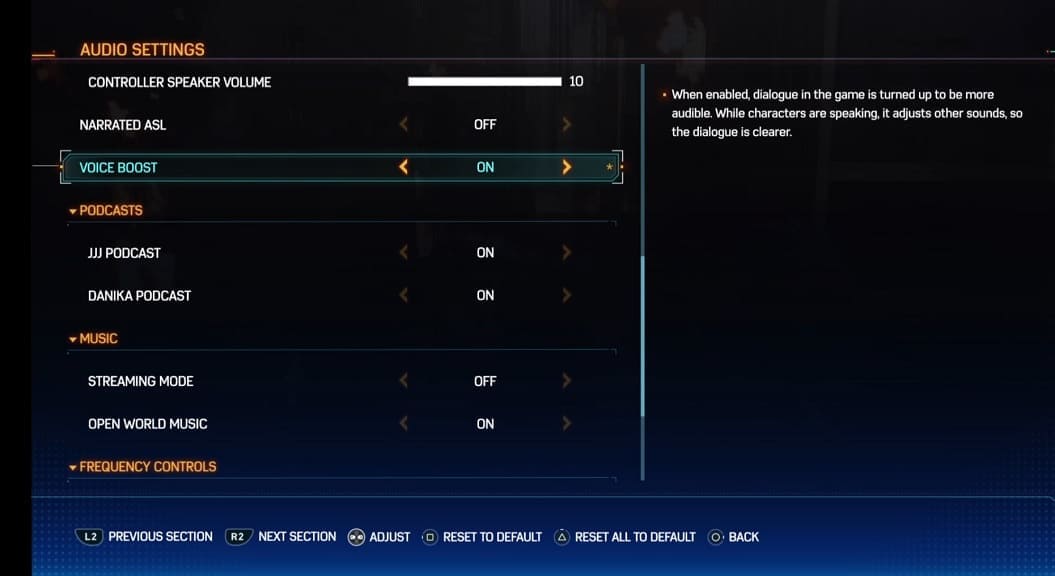
5. Afterwards, you can close the Settings screen and then return to playing the superhero game.
If the dialogue volume is still too low, then you can return to the Audio Settings screen. From there, you can try turning down the Music Volume, UI Volume and SFX Volume sliders while keeping the Global Volume and Speech Volume sliders at the maximum.
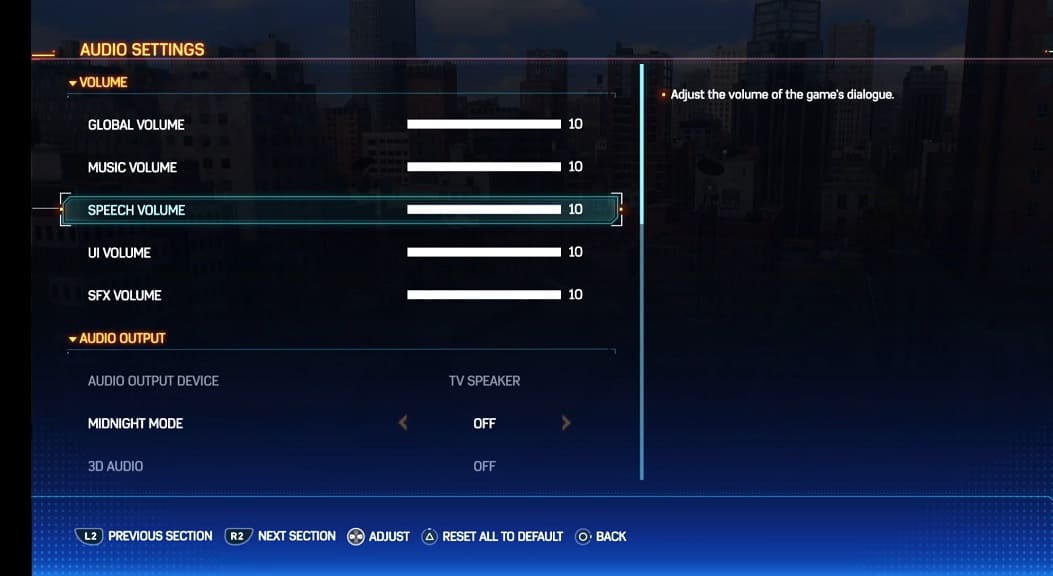
Test out the new volume levels to see if the dialogue sounds louder.
