If you don’t want to wait around to incubate a massive egg in Palworld, then you can check out this Seeking Tech guide to see how you can reduce the waiting time.
1. To start off, you need to head back to the title screen.
So, if you have already loaded into your world, open the pause menu, go to Options and then select Return to Title.
2. From the title screen, select Start Game.
3. In the World Select screen, select your world.
4. Afterwards, select the “Change World Settings” option at the bottom of the screen.
5. Inside the World Settings menu, select Custom Difficulty.
6. On the next screen, scroll all the way down until you see the following setting:
Time (h) to incubate Massive Egg. Note: Other eggs also require time to incubate.
7. To decrease the incubation time, move the slider to the left. You can reduce the wait all the way to 0.
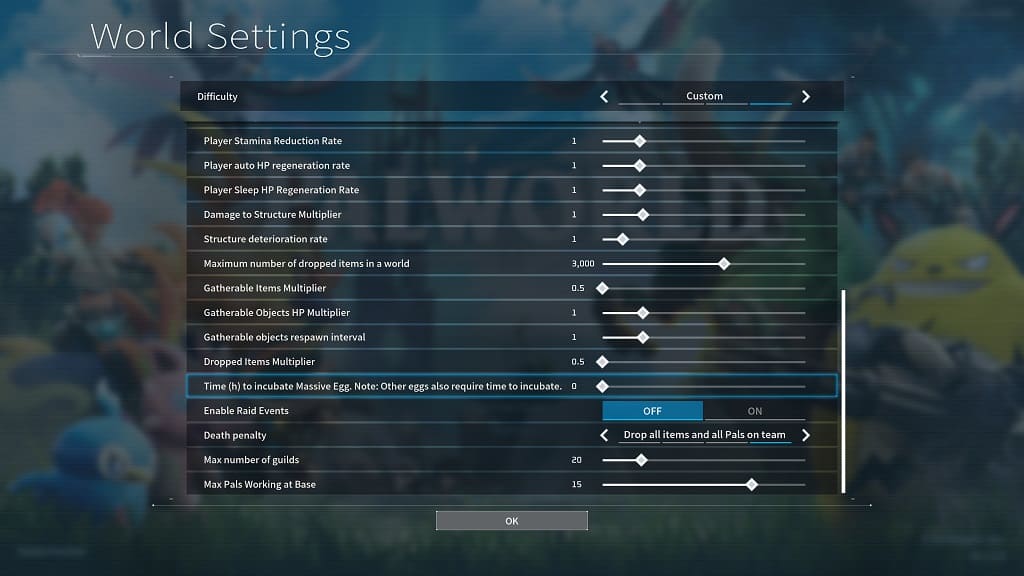
8. Once you are done, select OK.
9. Back at the World Settings menu, select OK again.
10. Finally, select Confirm when you see a notification asking if you want to save your new settings.
