While you can’t completely disable the hunger of your playable character in Palworld, you can significantly slow down the depletion rate. You can check out this guide at Seeking Tech to see how you can properly do so in this survival game.
1. Head back to the title screen, if you aren’t there already, and then select Start Game.
2. Next, select your world in the World Select Screen and then select Change World Settings at the bottom.
3. Select Custom Difficulty from the World Settings menu.
4. In the next screen, move down until you see Player Hunger Depletion Rate.
5. Move the slider to the left. You can go as low as 0.1.
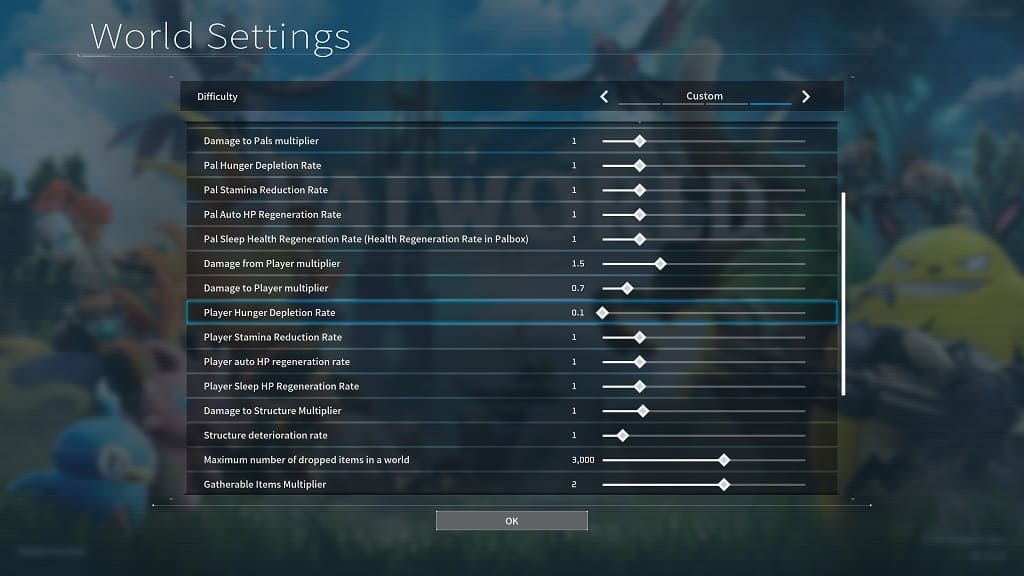
6. Afterwards, select OK at the bottom of the screen.
7. Select OK again when you return to the World Settings menu.
8. Finally, select Confirm when the game asks if you want to save your new settings.
When you start playing Palworld again, you should notice that you won’t be starving as often.
