The PlayStation 3 version of Red Dead Redemption uses the L1 button to aim and R1 button to shoot. With the PlayStation 4 and Nintendo Switch ports, the default controls have been changed so that you need to use the L2/ZL button to aim and R2/ZR button to fire your weapon.
To see how you can flip the shooting controls for the PS4 and Nintendo Switch version, as well as how you can flip the analog sticks, you can check out this guide from Seeking Tech.
How to flip the shooting controls in Red Dead Redemption
In order to flip the shooting controls in the PlayStation 4, you need to take the following:
1. Press the Options button on the PlayStation controller or the + button on the Nintendo Switch controller during gameplay to pause the game.
2. Select Options and then Config.
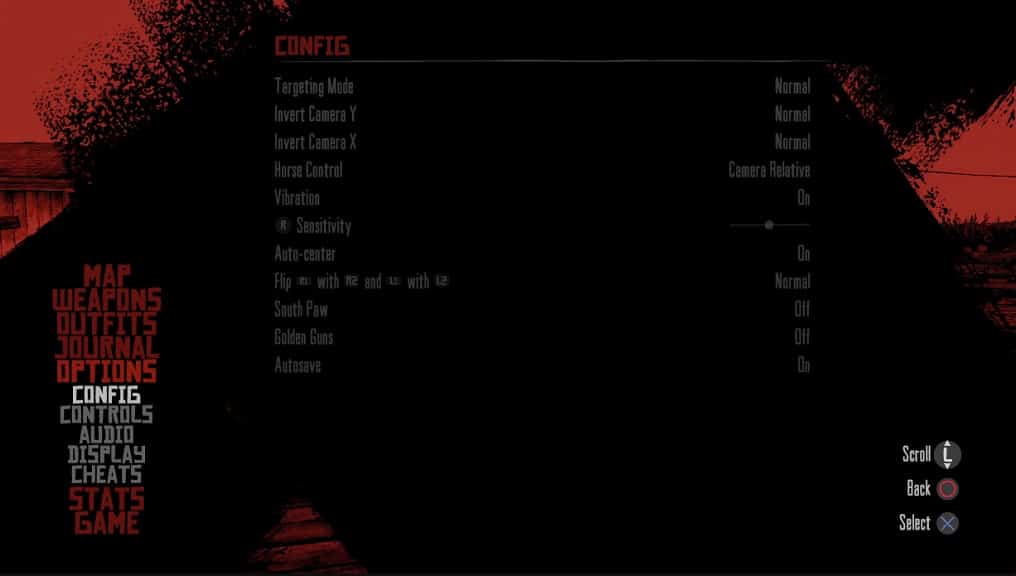
3. On the right side of the screen, you should be able to find the Flip R1 with R2 and L1 with L2 option if you are playing the PlayStation 4 version.
If you are playing the Nintendo Switch port, then you should be able to change the Flip R with ZR and L with ZL.
How to flip the left and right analogs in RDR
To flip the left and right analog controls so that the left analog will be used for aim/controlling the camera and the right analog will be used to move your character, you need to do the following:
1. Open the pause.
2. Select Options and then Config.
3. From the right side of the same screen, you can turn on the Southpaw setting if you are left hand dominant.
