If you are playing Wo Long: Fallen Dynasty on the new consoles, you may notice that the game will become choppier. To see how you can potentially get a smoother frame rate on the PlayStation 5, PlayStation 5 Digital Edition, Xbox Series X or Xbox Series S, you can take a look at this troubleshooting article from Seeking Tech.
1. For the first step, make sure that you are playing this action role-playing game in Prioritize FPS mode. In order to check, you need to take the following steps:
- If you are in the Title Menu, then you need to select System and then Graphics Settings.
- If you are currently playing Wo Long, then you need to press the Options button on the DualSense or Menu button on the Xbox Controller. By doing so, you should open a quick menu, where you need to select Settings and then Graphics Settings.
- From the Graphics Settings menu, select Mode.
- Finally, make sure that Prioritize FPS is selected.
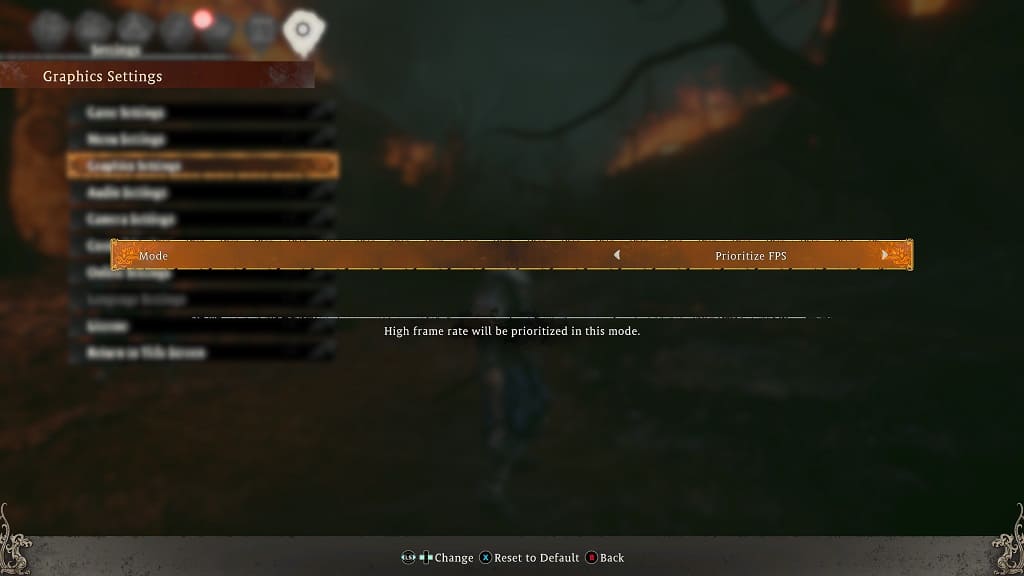
2. If your television set or monitor supports Variable Refresh Rate then make sure you enable it from the screen’s settings. By doing so, you should be able to remove any small stutters and screen tearing you find in Wo Long: Fallen Dynasty.
On the PS5, you then need to go to Settings > Screen and Video > Video Output > VRR. You then need to set VRR to Automatic.
On the Xbox Series consoles, you need to navigate over to Settings > General > TV & display options > Video modes. You should then make sure that the “Allow variable refresh rate” box is checked.
3. If you have been putting your console in rest mode or sleep mode, then it may lead to general performance problems. In this case, you can simply restart the system to see if you can get better frame rates.
4. On the Xbox Series X and Xbox Series S, the quick resume feature may also cause slowdowns. To fix this, you can reboot the game by doing the following:
- Press the Xbox button on the controller to open the Guide menu.
- Move the cursor over to the Wo Long: Fallen Dynasty icon and then press the Menu button.
- Select Quit in the pop-up menu.
- Boot up the game again on the home screen.
5. Of course, the development team at Team Ninja could eventually release a patch that may help improve the frame rate. Therefore, you should make sure that you have the latest version of this action RPG downloaded and installed.
