You may experience multiple crashes when playing Redfall on your Xbox Series X or Xbox Series S. To see how you can get this game to run more stable, you can take a look at this troubleshooting guide from Seeking Tech.
1. For the first step, you can try power cycling your console, which should help clear the system cache. By doing so, you may be able to prevent any potential future crashes. You need to take the followings steps:
- Press and hold the Xbox button located on the console for 10 seconds in order to turn it completely off.
- Once the gaming system has shut down, you should unplug the power cord from the power outlet.
- Next, you need to wait for 10 seconds.
- Afterwards, re-plug the power cord and then turn on your console.
- Open the gameand then test to see if it still crashes.
2. The crashing issues may be related to the Quick Resume feature. In this case, you can try restarting the game by doing the following:
- Press the Xbox button on the gamepad to open the Xbox guide quick menu.
- From there, move the cursor over to the Redfall icon and then press the Menu button on the controller.
- Finally, select Quit in order to close the software.
- Afterwards, open the game again and then see if it keeps crashing.
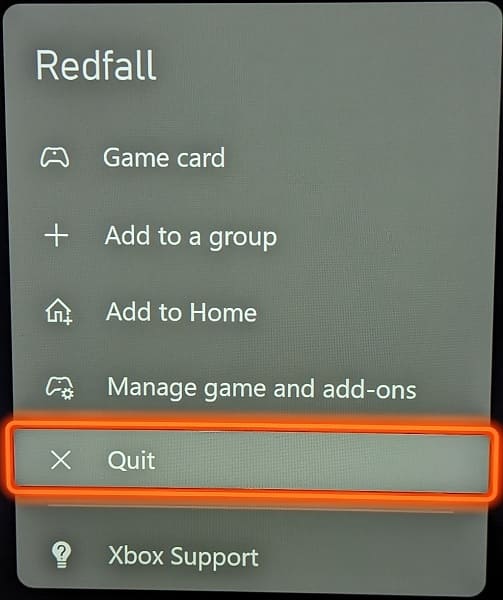
3. You should also make sure you have the latest patch installed as a new title update may make the software more stable.
To update, move the cursor over to Redfall’s icon on the guide menu or home screen of the dashboard and then press the Menu button. Afterwards, select the “Manage game and add-ons” option from the pop-up window and then select Updates on the next screen.
4. If updating the game does not work, then you can try deleting the game from the storage of your Xbox Series X or Xbox Series S console.
After uninstalling the software, you can download it again from the Store App if you purchase it digitally or downloaded it from the Xbox Game Pass subscription service. If you bought the game on disc, then you need to eject and then re-insert the disc to get the installation going.
Once the game has been re-installed, check to see if there are any patches available for the game to download. Afterwards, open Redfall to see if it is more stable after a fresh install.
