If you are trying to host a game, you may end up seeing the following error message:
- “Failed to host lobby. Unknown error.”
To see how you can fix this hosting problem, you can take a look at this troubleshooting article from Seeking Tech.
1. For the first step, we recommend checking the server status of this online cooperative game. You can do so from the official Bethesda website.
If there appears to be an issue with the servers, then you won’t be able to play Redfall until the problem gets fixed on the other end.
2. If the servers are fully operational, then the next step you can take is to see if there is a new patch available to download and install for Redfall.
For the Xbox Series X or Xbox Series S, you can manually update the game by moving the cursor over to its icon from either the Xbox Guide quick menu or the home screen of the dashboard. Afterwards, press the Menu button on the Xbox controller and then select “Manage game and add-ons. Lastly, you need to select Updates from the Manage – Redfall menu.
3. You should also make sure that your network settings are compatible with this game.
If you are playing on the Series X or Series S, then you can open the Settings menu of the console and then head over to General > Network settings > Test multiplayer connection. If there is a problem with how your internet is set up, then the console will provide some directions that you can follow to fix it.
4. If you are still getting the hosting failed to host lobby error, then you can try restarting Redfall. To do so on console, press the Xbox button on the controller, move the cursor over to the game’s icon, press the Menu button and then select Quit.
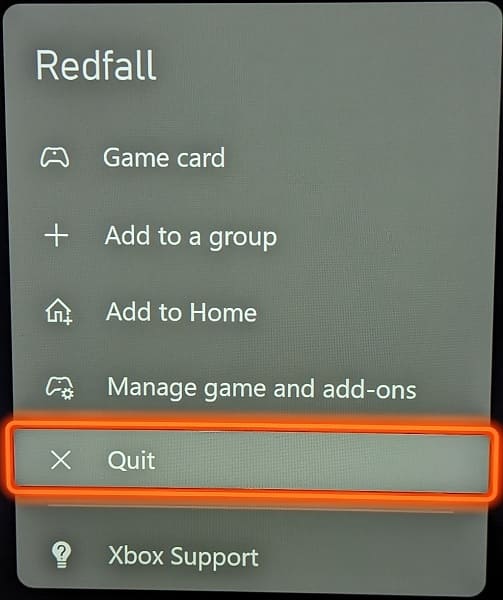
Once you close the software, open it again and then see if you are able to host an online lobby.
5. A power cycle of your networking hardware may also help. You can perform this action by taking the following steps:
- Turn off your PC or Xbox.
- You should also turn off your modem, router and other networking equipment.
- Wait for at least 2 minutes.
- You then need to turn back on your modem, router and other networking equipment.
- Wait for your internet service to go back online.
- Turn on your PC or Xbox.
- Boot up Redfall and then try to host a game.
