Pokémon Sleep is an app designed to track your sleeping habits. If this program does not appear to be tracking accurately when you are snoozing, then you can check out this troubleshooting article from Seeking Tech to see how you can fix this issue.
Before we begin, it is important to note that the application won’t track your sleeping time right away after you tap the Sleep or Start Tracking Sleep button. Instead, it tries to track the time when it thinks that you are actively asleep.
The “Slumbering” state is when the app thinks that you have gone into deep sleep while the “Dozing” state is when it thinks that you have entered into a light sleep.
1. For the first step, you should make sure that you follow the instructions to ensure accurate tracking.
For the uninformed, you should keep your smartphone charged and the Pokémon Sleep opened. It is also recommended that you place the phone near your pillow; if that is not possible, then you should put the device somewhere close to your body.
Furthermore, it is important that you avoid turning off the screen of your phone as the app should darken the screen automatically to conserve battery usage.
![]()
2. If you are sleeping with another person or pet, then the movements of others may cause inaccurate tracking. In this case, you can try moving the phone closer to your body or sleeping by yourself.
3. Make sure you have the proper permissions enabled for using this app. For instance, you want to enable the following for the Android version:
- Microphone (record audio)
- Storage (modify or delete contents of your shared storage)
- Other (run foreground service, have full network access. Prevent phone from sleeping, etc.)
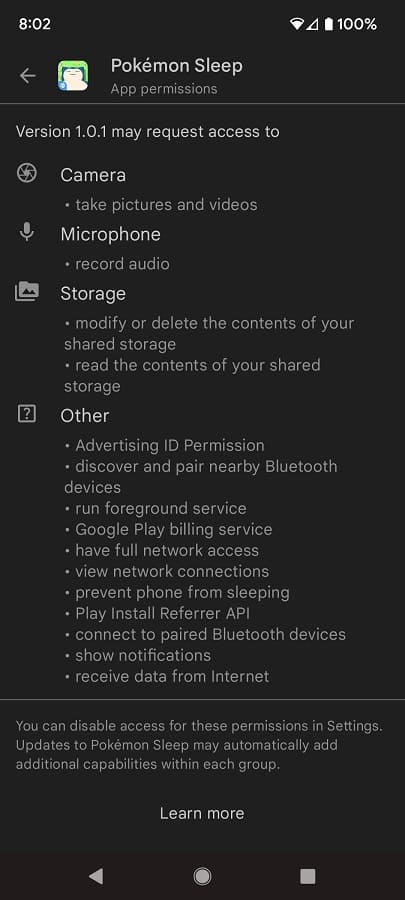
4. If you haven’t done so already, make sure you download the latest Pokémon Sleep as a new update may improve the tracking abilities of the mobile app.
