When you are using the Pokémon Sleep app, you may end up seeing the following message:
- “An error has occurred. You’ll now be returned to the title screen. We apologize for the inconvenience. Error Code: 010100”
If this problem keeps occurring, then you can check out this troubleshooting article from Seeking Tech to see how you can potentially fix it.
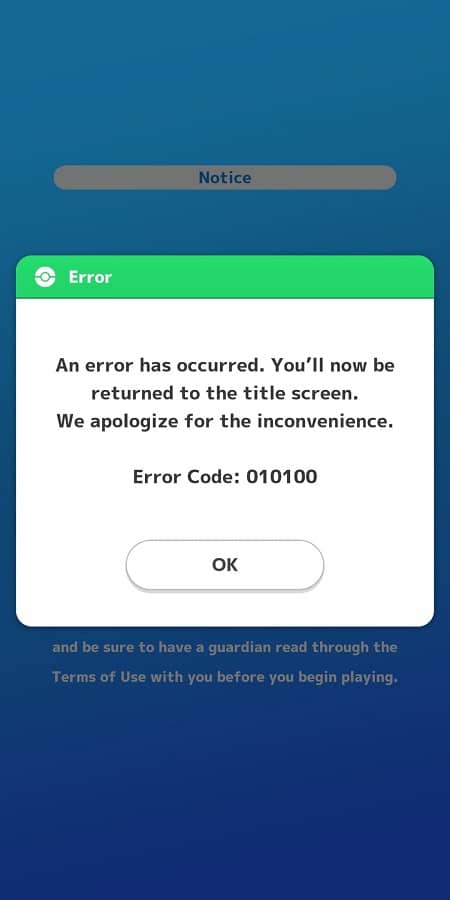
1. For the first step, you can try uninstalling and then re-installing the application.
After deleting the sleep tracking app, download it again from the Google Play Store if you are using an Android phone or Apple App Store if you are using an iPhone.
2. If you are still getting the 010100 error code, then you can try clearing the cache from within Pokémon Sleep.
In order to do so, head over to the “Tap to Start” screen. From there, tap the icon with the three horizontal lines to open the Menu. Afterwards, select Clear Cache and then tap OK when asked if you want to clear your cache.
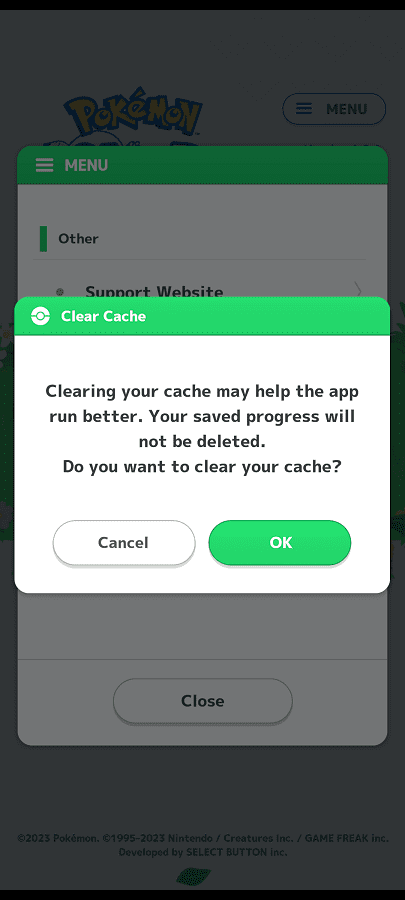
Once the process has been completed, you have to close the app and then open it again.
3. You can also try lowering the graphical settings so that the application won’t take up as much resources.
To do so, log into your account and then tap the three horizontal lines icon from the Let’s Get Sleeping screen. From the Settings and More menu, select General Settings > Other.
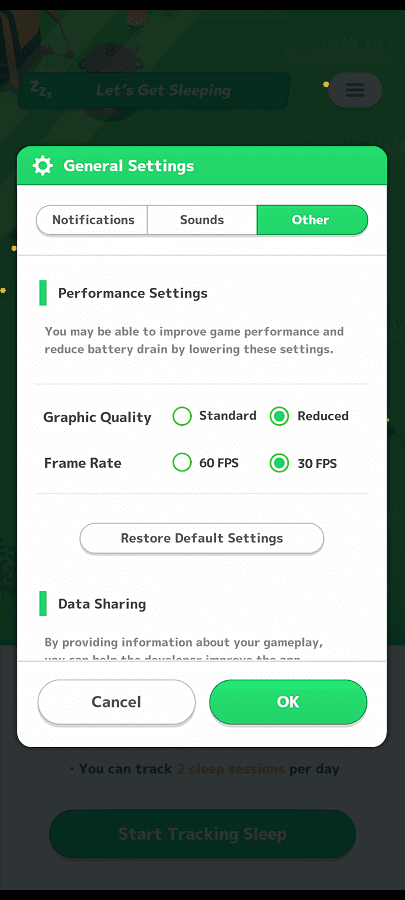
You should then make sure that Graphic Quality is set to Reduced while Frame Rate is set to 30 FPS.
