By default, the PlayStation 5 version of Naraka: Bladepoint supports adaptive triggers. If you find that this feature to be annoying and/or causing you to miss your shots when using a long-range weapon, then you can check out this guide to see how you are able to disable this feature.
Method #1
For the first solution, you can use the in-game Setting menu by taking the following steps:
1. While playing Naraka Bladepoint, press and hold the Options button on the DualSense controller to bring up the in-game menu.
Keep in mind that this online game won’t pause while you are using the menus; therefore, you will be vulnerable if your enemies spot you.
2. In the pop-up menu, select Controls.
3. From the Controller tab of the Settings menu, use the right analog stick of the DualSense to scroll all the way down to the bottom. You should be able to find the Adaptive Triggers setting.
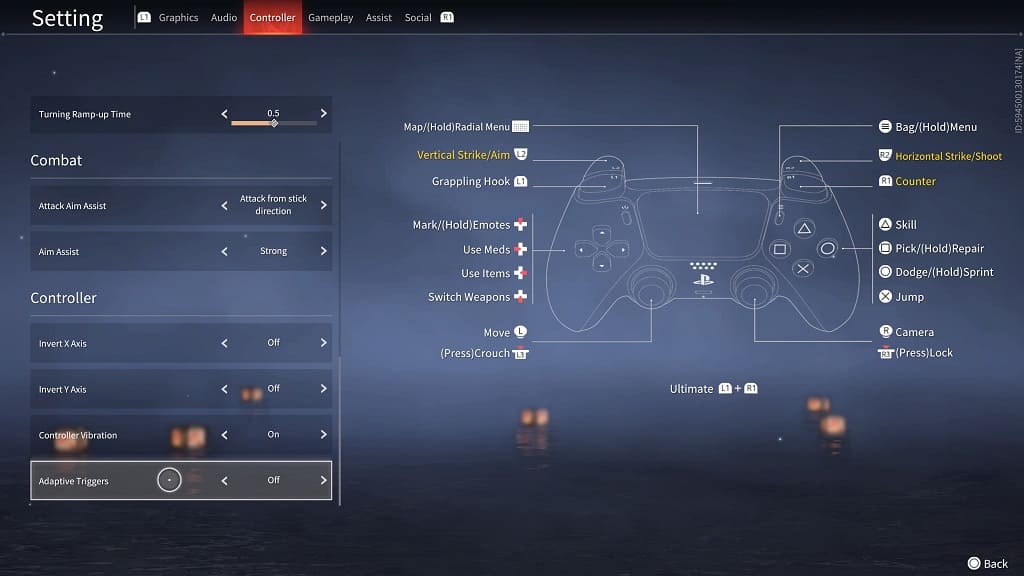
4. Move the menu cursor to the Adaptive Triggers setting and then use left or right directional pad to turn it off.
5. With adaptive triggers disabled, back out of the Controller tab in the Settings menu and then return to the game.
You should no longer notice any resistance when firing a long-range weapon.
Method #2
For the second solution, you can disable the adaptive trigger feature for all PS5 games by doing the following:
1. Head to the home screen of your PlayStation 5 console by pressing and holding the PS button on the DualSense.
2. From the home screen, head into the Settings menu by select the gear cog icon on the upper right corner.
3. Inside of Settings, scroll down and select Accessories.
4. After getting to the Accessories menu, select Controller (General) on the left side and then Trigger Effect Intensity of the right side of the same screen.
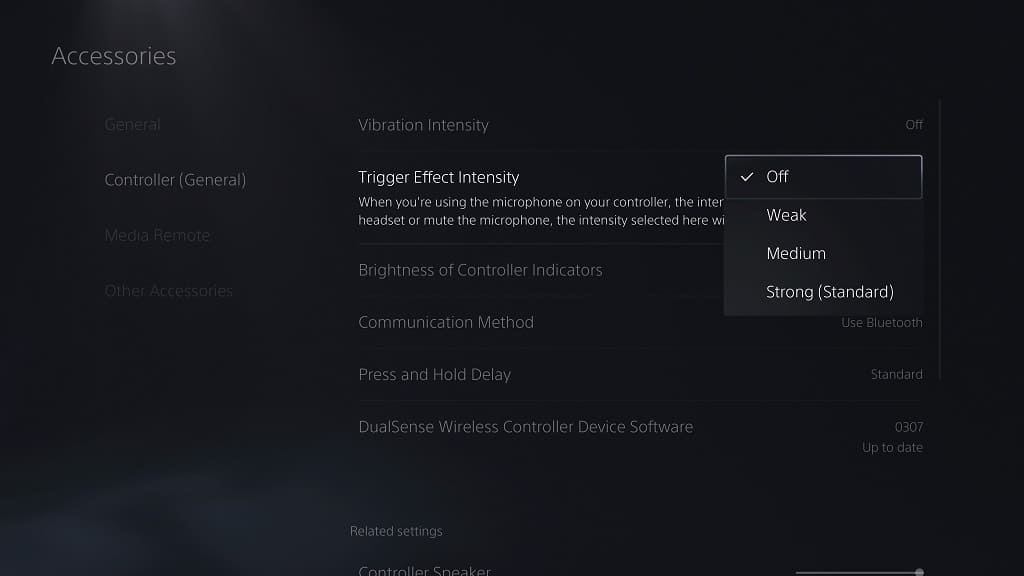
6. Make sure that the Trigger Effect Intensity setting is set to Off.
