You may run into the following error message when using the Pokémon Sleep app:
- “The app appears to have been closed while tracking sleep data. Let’s try to reestablish the communication with the server.”
To see how you can potentially stop this error from showing up in the future, you can take a look at this troubleshooting article from Seeking Tech.
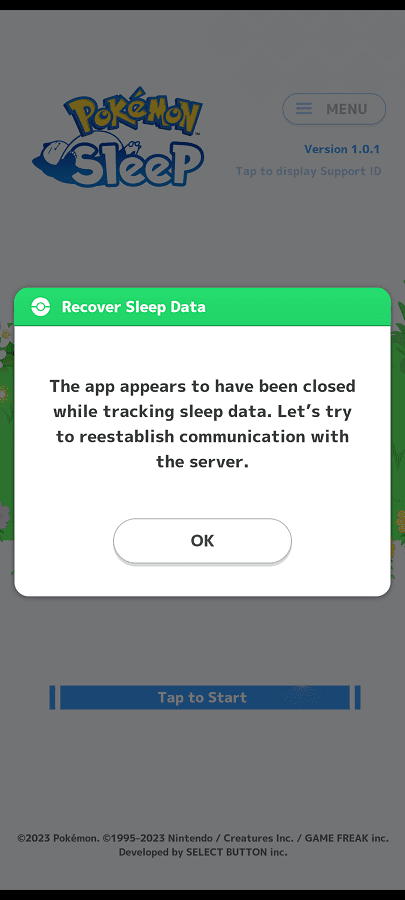
1. For the first potential fix, you should make sure that your smartphone has sufficient battery life before using it to track your sleeping habits.
If you aren’t able to charge your phone beforehand, then you can try keeping it plug into a power source.
2. This app won’t work properly in the background. Thus, you should make sure that it stays open while it is tracking your snoozing habits.
3. Furthermore, you need to avoid turning off the screen of your phone. The app should automatically darken the screen on its own with the exception of a small green dot on the corner of the screen.
4. An unstable internet connection may also be causing this issue.
In this case, you can try switching over to Wi-Fi if you were previously using mobile data or vice versa.
5. You can also try disabling any power saving features of your smartphone as those may have caused the application to close down.
6. Furthermore, you should also make sure that no other apps are running in the background as these may conflict with Pokémon Sleep.
7. Of course, you should check to see if you have the latest patch installed for the sleep tracking app to ensure that it does not crash.
8. You can try clearing the app cache. In order to do so, tap the hamburger icon from the “Tap to Start” screen. Afterwards, select Clear Cache. You should then see the following message:
- “Clearing your cache may help the app run better. Your saved progress will not be deleted. Do you want to clear your cache?”
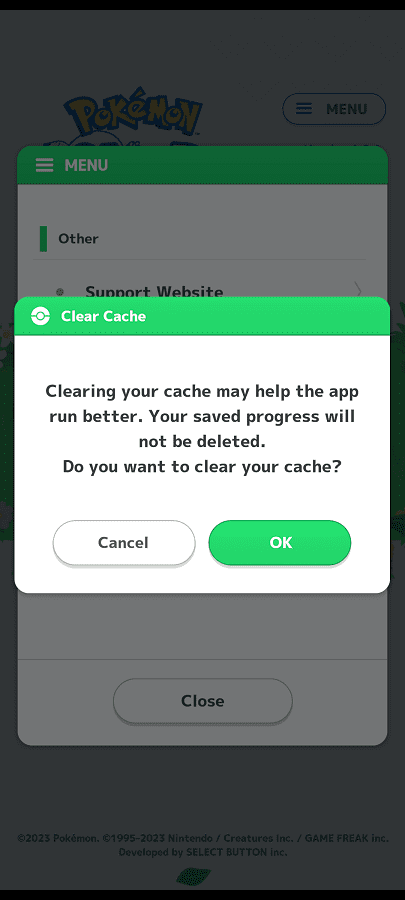
Select the OK button to continue. Once the temporary files have been cleared, you will be asked to restart Pokémon Sleep.
