When playing GoldenEye 007 on your Xbox Series X or Xbox Series S, you may notice that there is a lot of stutters. To see how you can potentially fix this issue, you can take a look at this troubleshooting article from Seeking Tech.
1. To start off, you can try enabling Variable Refresh Rate if your television set or monitor supports this feature.
This may help with the minor stutters in GoldenEye 007 as the Xbox Series consoles support low frame rate compensation (also known as LFC).
To use this feature, make sure that you enable VRR support on your television set or monitor. On your Xbox Series X or Xbox Series S, you then need to do the following:
- Go to the Settings menu of your game console.
- From there, select General on the left column and then select TV & display options on the right side of the same screen.
- Next, you need to select Video modes in the Advanced section of the General – TV and display options menu.
- In the General – Video modes menu, you should then make sure that the Allow variable refresh rate box is checked.
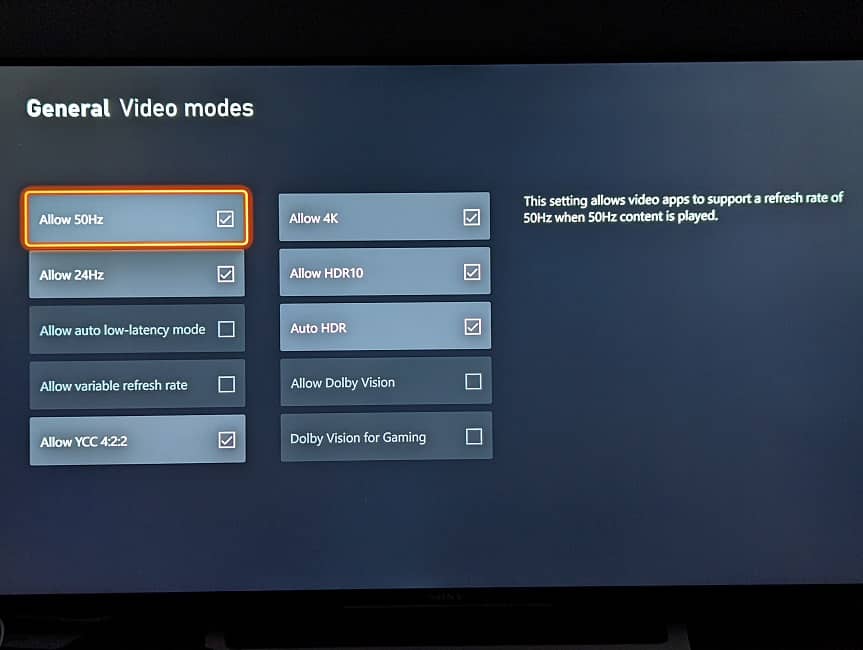
2. The Quick Resume feature for the Xbox Series X and Xbox Series S can cause performance issues in some games.
Therefore, you may want to remove GoldenEye 007 from the queue to see if it ends up running better from a fresh reboot. You can do so by taking the following steps:
- Press the Xbox button on the controller to bring up the Guide menu.
- Select My games & apps from the Guide menu.
- In the My games & apps tab. Move the cursor to the GoldenEye 007 icon and then press the Menu button.
- Finally, select the Remove from Quick Resume option in the pop-up menu.
3. You can also try to manually update the game to see if there is a new patch available that may fix the frame rate problems.
In order to do so, you can try taking the following steps:
- Press the Xbox button to bring up the Guide menu and then select Home.
- In the Home screen, move the cursor over to the GoldenEye 007 icon and then press the Menu button on your Xbox controller.
- Afterwards, select manage game and add-ons from the pop-up menu.
- You should now be in the Manage – GoldenEye 007 menu. Here, you need to select Updates on the right side of the screen.
- If there is a new patch to download, then you should be able to see it in the GoldenEye 007 – Updates menu.
Keep in mind that, Code Mystics, the developer behind the Xbox Series X and Xbox Series S port of the game, has stated that the frame rate is limited to the original ROM code. As a result, it is unlikely that the performance will get improved in a new patch update as they most likely won’t have permission when it comes to changing the original code.
