When playing Forza Motorsport, you may encounter a “Not Connected” error message with the following description:
Progress cannot be saved until connection is restored. You can try to reconnect now or play Free Offline. Reason: No internet connection.
To see how you can potentially fix these disconnection issues, you can check out this troubleshooting article from Seeking Tech.
1. For the first step, you can try selecting the Retry Connection option in the error message to see if you are able to connect online again.
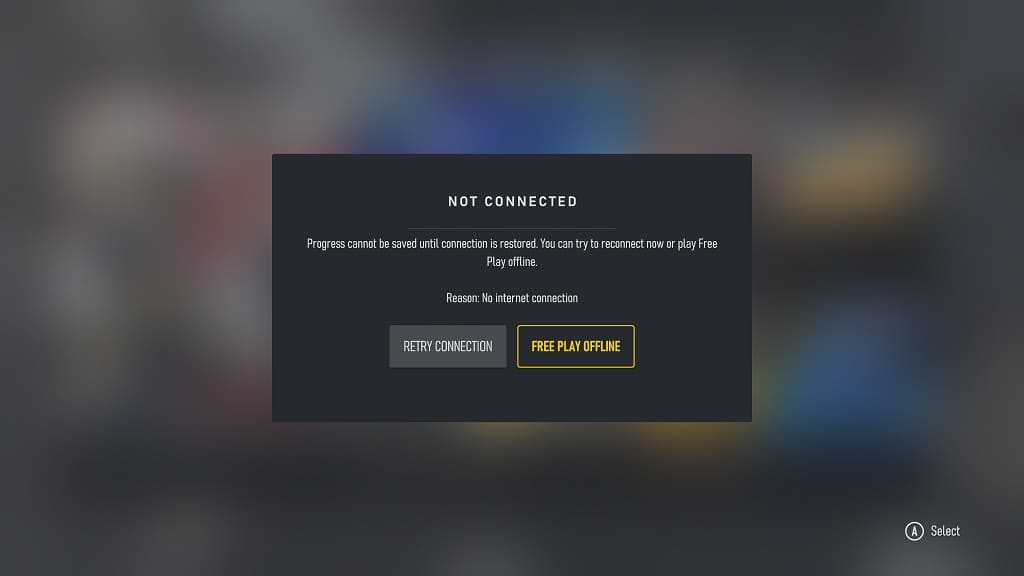
2. If you aren’t able to reconnect to the servers, then we suggest checking the official Forza Motorsport Twitter account to see if there is any downtime or maintenance.
If the online servers aren’t working, then you won’t be able to play most of this racing simulator until they are working normally again.
3. If the servers appear to be working just fine, then you should make sure that your internet connection is working normally as well.
Try to avoid downloading or streaming on the same network you are using to play Forza Motorsport online. If possible, use a wired Ethernet connection. If you can only use Wi-Fi, then you should make sure that the wireless signal remains strong and consistent.
4. Power cycling your home networking devices may also help with maintaining a stable internet connection.
To power cycle, you can try doing the following:
- Close Forza Motorsport.
- Turn off your PC, Xbox Series X or Xbox Series S.
- Turn off or unplug your modem, router and other networking devices.
- Wait for at least two minutes.
- Power back on your modem, router and other networking devices.
- Wait until your home network is back online again.
- Turn on your PC, Xbox Series X or Xbox Series S.
- Open Forza Motorsport and try to log back online again.
