When playing through the career mode in Forza Motorsport, you may end up getting stuck in the “Applying Upgrade” screen. As a result, you will most likely lose your progress and have to complete the previous race event all over again.
To see how you can prevent these issues from occurring, you can take a look at this troubleshooting article from Seeking Tech.
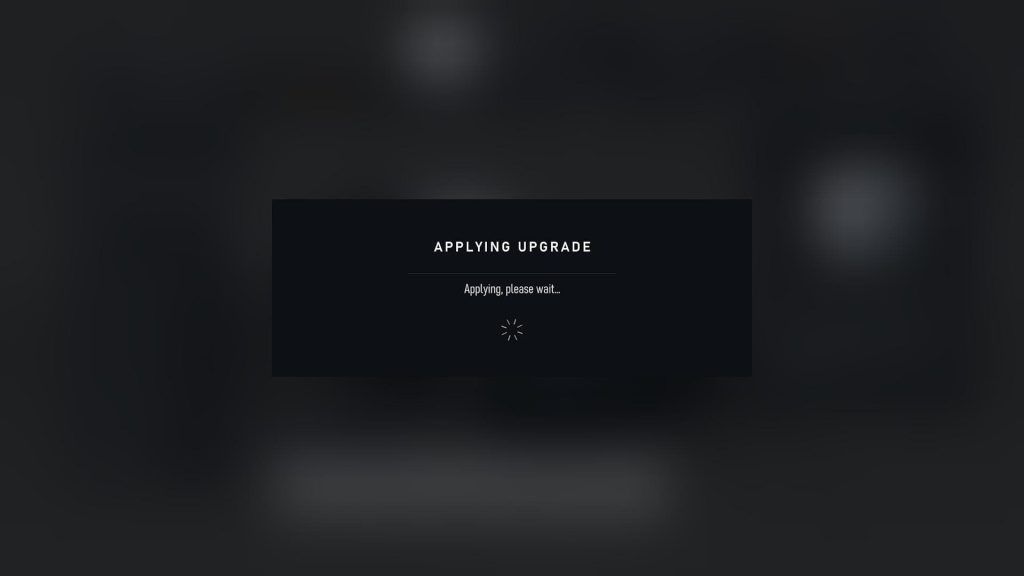
1. For the first potential fix, we advise that you avoid adjusting the Fuel System. So, in the Upgrade Shop avoid changing anything from the Fuel System section in the Fuel and Air tab.

You should be able to adjust every other component in the car without causing the “Applying Upgrade” screen to get stuck.
2. If the bug is still occurring, then you should make sure that you have a stable internet connection.
For the uninformed, Forza Motorsport requires an online connection for the campaign mode as well as saving your progress.
Therefore, you should make sure that you aren’t downloading or streaming on the same network while playing the game. If you are using Wi-Fi, then you should also check to see if you have a strong enough wireless signal.
3. There could also be an issue with the game servers. To look for updates if there is any downtime, we recommend taking a look at the official Forza Motorsport Twitter page.
If there are problems, then we suggest that you avoid playing the campaign mode until the servers get fixed.
4. If you haven’t done so already, make sure you have the latest patch installed for Forza Motorsport.
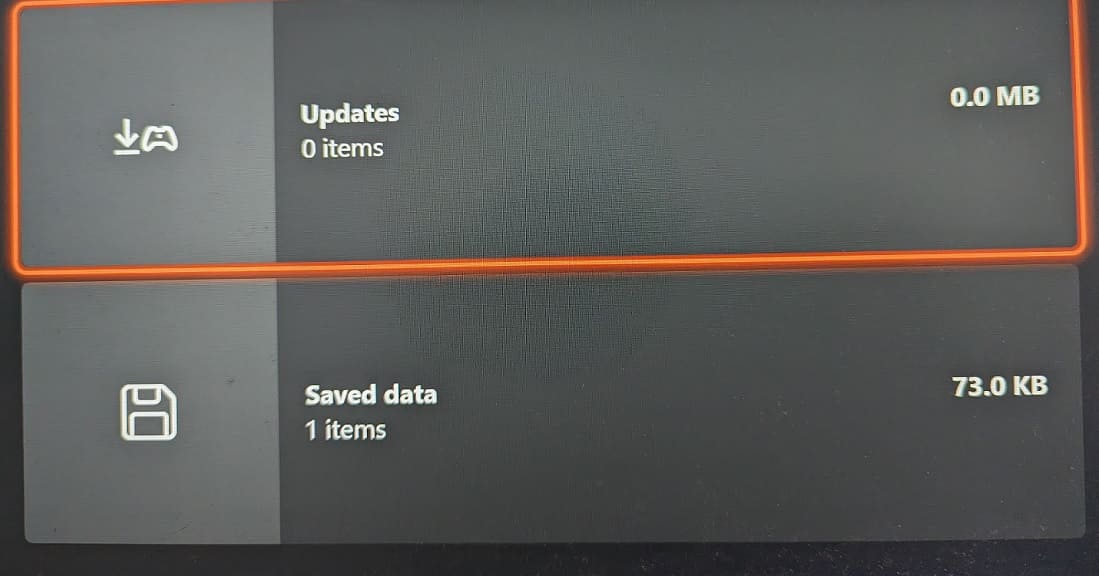
The lost progression glitch appears to be a widespread issue; so, hopefully, the development team at Turn 10 Studios will fix it as soon as possible.
