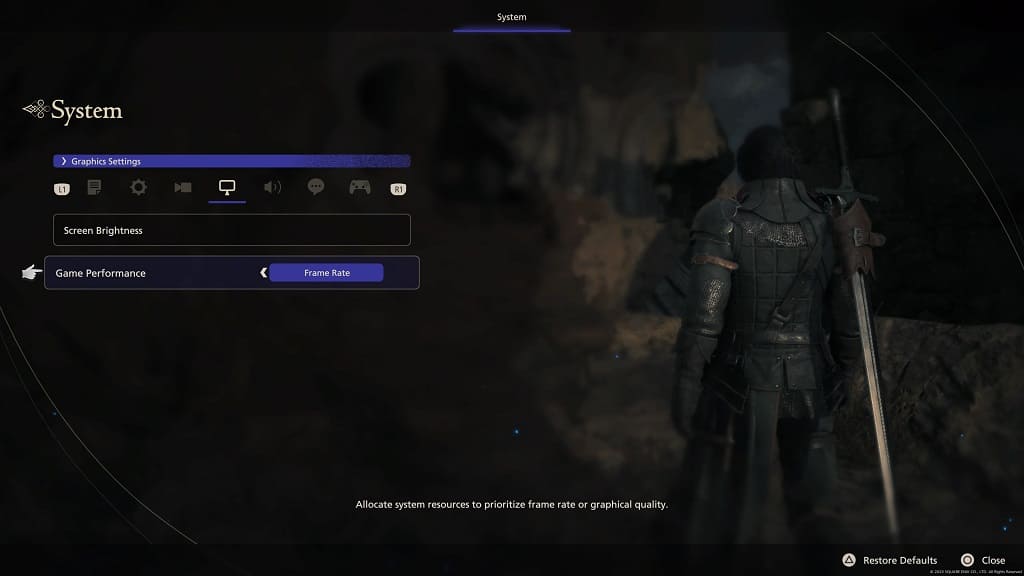When playing Final Fantasy XVI on your PlayStation 5 or PlayStation 5 Digital Edition console, you may see the lights and/or shadows constantly flicker. To see how you can potentially fix this graphical bug, you can take a look at this troubleshooting article from Seeking Tech.
Based on our experience, the flickering issues occur when you are playing the game in Graphics Mode with Variable Refresh Rate enabled. Keep in mind that Final Fantasy 16 has a maximum frame rate of 30 fps in Graphics Mode; therefore, VRR is not helpful as it only has a range of 48 fps to 60 fps on the PS5.
To fix the flickering bug in Graphics Mode, you can try disabling Variable Refresh Rate by taking the following steps:
- Press and hold the PS button on the DualSense controller to open the home menu.
- From the home menu, navigate towards the top right side of the screen and then select the gear icon.
- After getting to Settings, select Screen and Video.
- In the Screen and Video menu, select Video Output from the left column and then VRR on the right side.
- Finally, make sure that VRR is set to Off.

You should also be able to fix the flickering issues by playing Final Fantasy XVI in Frame Rate Mode. This should get rid of the light and shadow flicker while also increasing the fps to a maximum of 60 fps. If you have Variable Refresh Rate enabled, then the stutters in the game will be smoother out as long as the frame rate stays above 48 fps.
In order to change game performance mode, you need to do the following:
- To start off, you need to open the System Menu in FF16. You can do so by selecting Config from the title screen or System from the Main Menu.
- In the System Menu, use the L1 and R1 buttons to change tabs until you get to Graphics Settings.
- From the Graphics Settings tab, you can change Game Performance from Graphics to Frame Rate.