You may find that the default running speed can be too slow when you are exploring in Final Fantasy XVI. To see how you can navigate towards these areas in a faster manner, you can take a look at this tutorial in Seeking Tech.
Can you run faster in a town?
Unfortunately, you won’t be able to increase a sprinting speed while exploring a town as you won’t be able to dodge.
Can you run faster in an open field?
During the more open areas in Final Fantasy 16, you should be able to run faster by simply holding the left analog stick in the same direction for a few seconds.
If you managed to complete the White-Winged Wonder and gain the ability to ride a Chocobo, then you can move around the open environments much faster as well.
How to move faster in dungeons
When exploring in linear dungeons, you won’t be able to full into a full sprint. With that said, there are several tricks you can use to move around faster.
Clive can dash a small distance by dodging. When you dodge on the ground, however, it will take Clive a few seconds to recover in order to move again. If you do so from the air, however, you can cancel the recovery animations. As a result, you can move around a lot faster as opposed to running.
In order to perform this action, you can do the following:
Press the X button to jump. While in the middle of the air, press the R1 button to dodge and then the Triangle button to use magic in order to cancel the falling animation.
Alternatively, you can press the X button to jump. While in the middle of the air, press the Triangle button to use magic and then immediately press the R1 button to dodge.
The aforementioned buttons are based on the Type A and Type C layouts. If you are using the Type B layout instead, then you have to press the Circle button to dodge and the R2 button to use magic instead.
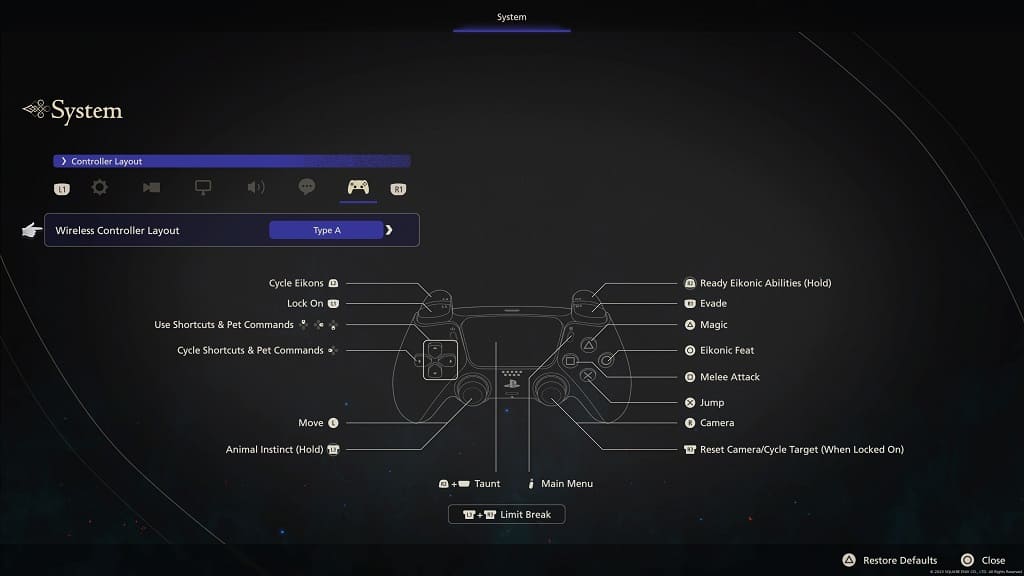
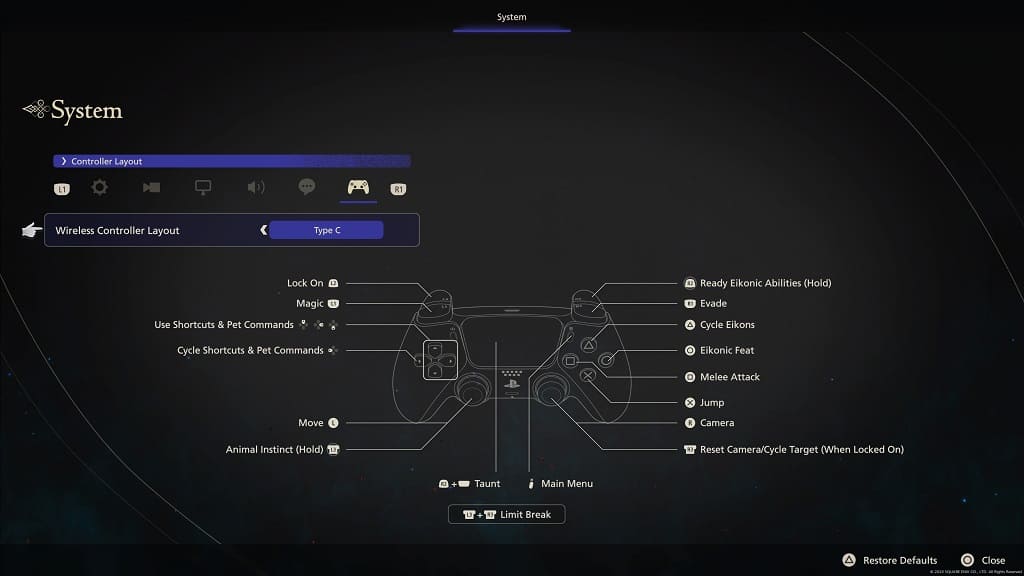
By jumping, dodging and then cancelling the falling animation, you should be able to cover more ground in the same amount of time as opposed to simply running.
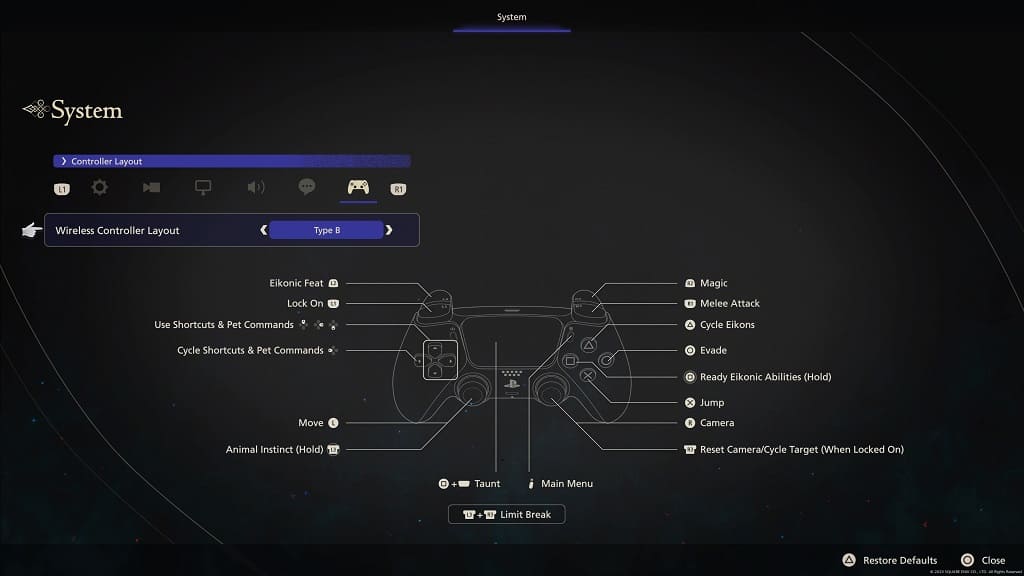
How to move faster in combat
In order to move faster in combat, you need to learn how to perform a Precision Dodge.
To do so, you need to press the dodge button just before the enemy hits you with their attack. If you got the timing right, then you should see the words Precision Dodge pop up on the screen and time will slow down for a brief moment.
You can also use the Phoenix Shift Eikonic Ability to dash right to the target and then attack. This may end up stunning the enemy for a few seconds, allowing you to get a combination of hits in before they recover.
There are also plenty of abilities that you can unlock from the Abilities menu that should make moving around the combat arenas much quicker. So, make sure you unlock these new moves with the Ability Points you earned.
