When playing Age of Empires II: Definitive Edition on the Xbox Series X or Xbox Series S, you may encounter the following error message:
- “Cannot connect to Multiplayer Services.”
To see how you can potentially fix this problem, you can take a look at this troubleshooting article from Seeking Tech.
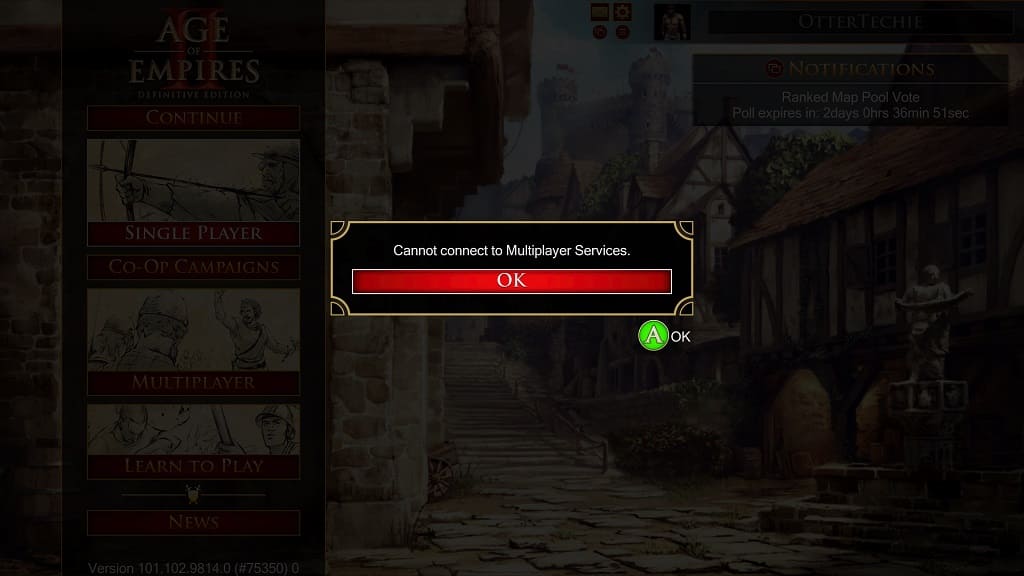
1. Since we were able to constantly replicate this problem by putting Age of Empires II: Definitive Edition in the Quick Resume queue, it appears that this game isn’t fully compatible with this Xbox Series X and Xbox Series S feature.
Quick Resume, which suspends the game so that you can quickly go back to where to left off when you want to play it again, has been known to cause issues, especially if you use it with games that features online multiplayer.
So, for the first potentially fix, you can try restarting the game by taking the following steps:
- Press the Xbox button to open the Guide menu.
- From the Guide menu, move the cursor over to the Age of Empires II: Definitive Edition icon.
- With the game’s icon highlighted, press the Menu button (which is the button with the three horizontal lines) on your Xbox controller.
- Select Quit in the pop-up menu.
- Once you close the game, select it from the home menu of your Xbox Series X or Xbox Series S to open it again.
2. If you are still getting the error after restarting the game, then you can try restarting your console.
To do so, you need to first close the game. Afterwards, press and hold the Xbox button on the controller to bring up the “What do you want to do?” menu, where you can then select the Restart Console option.
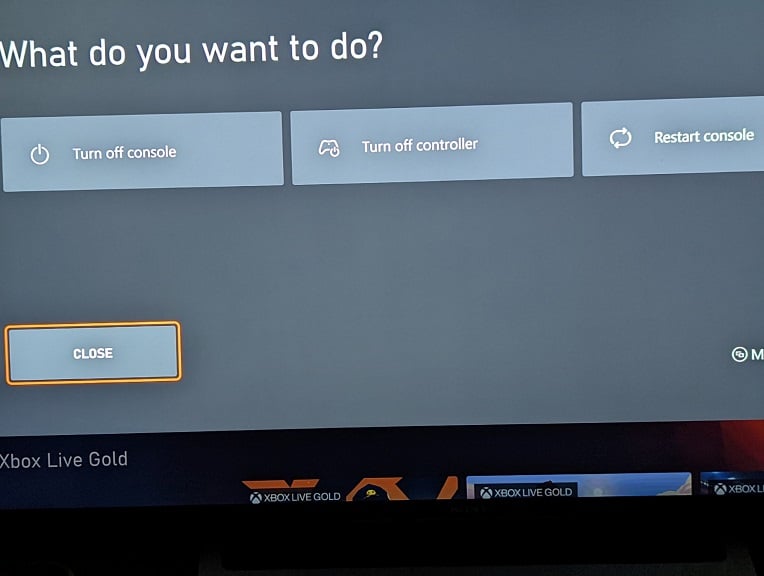
3. You can also test the internet connection of your Series X or Series S to see if it is suitable for online play.
In order to do so, head over to the Settings menu of the console and then select General > Network Settings > Test Multiplayer Connection.
If there is something wrong with your internet connection, then you should see a link appear on the screen that you can visit to fix your specific issue.
4. If you haven’t done so already, make sure that you updated Age of Empires II: Definitive Edition to the latest version as a new patch may have fixed the “Cannot connect to Multiplayer Services” error.
5. A new firmware update for the Xbox Series X or Xbox Series S may also help in this situation. To check if there is a new system software available, you need to go back to the Settings menu and then select System > Updates.
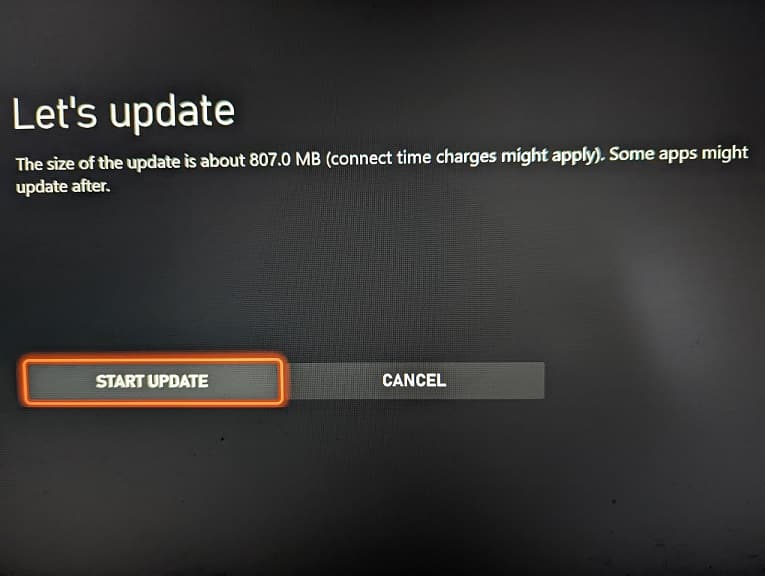
6. There is also a possibility that the servers for the game could be down at the moment. In this case, you should wait until the servers are working normally again before trying to play the game online.
