The PlayStation VR 2 features a few playable demos. To see how you can find these downloads from the PlayStation Store on your PlayStation 5 or PlayStation 5 Digital Edition console, you can take a look at this tutorial from Seeking Tech.
Method #1
For the first method, you need to take the following steps:
1. Turn on the PS5 and then head over to the home screen.
If you are playing a game, using an app or doing something else at this moment, then you can press and hold the PS logo button on the controller in order to return home.
2. From the home screen, select the blue shopping bag icon to open the PlayStation Store.
3. On the PlayStation Store, make sure that you are in the Latest tab.
You can switch tabs by using the L1 and R2 buttons on your controller.
4. Next, scroll all down until you see the Demos row.
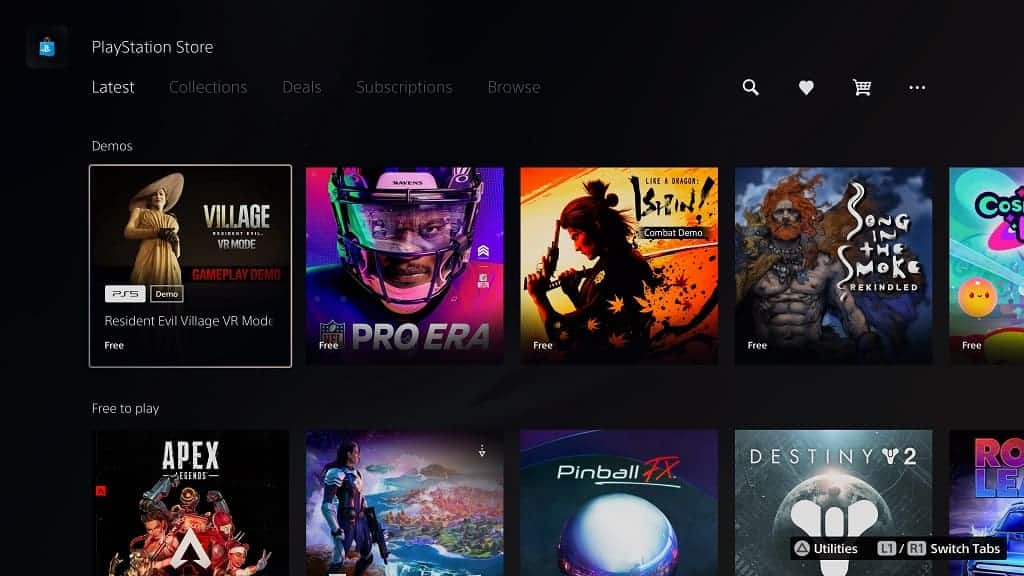
5. You then need to scroll all the way to the right in the Demos row and then select View All.
6. Once you get inside the Demos menu, select the Sort and Filter icon, which is the down-pointing arrow with three horizontal lines graphic that is located to the left of the listing.
7. From the Sort and Filter menu, select VR.
8. Finally, make sure that only the PS VR2 box is checked.
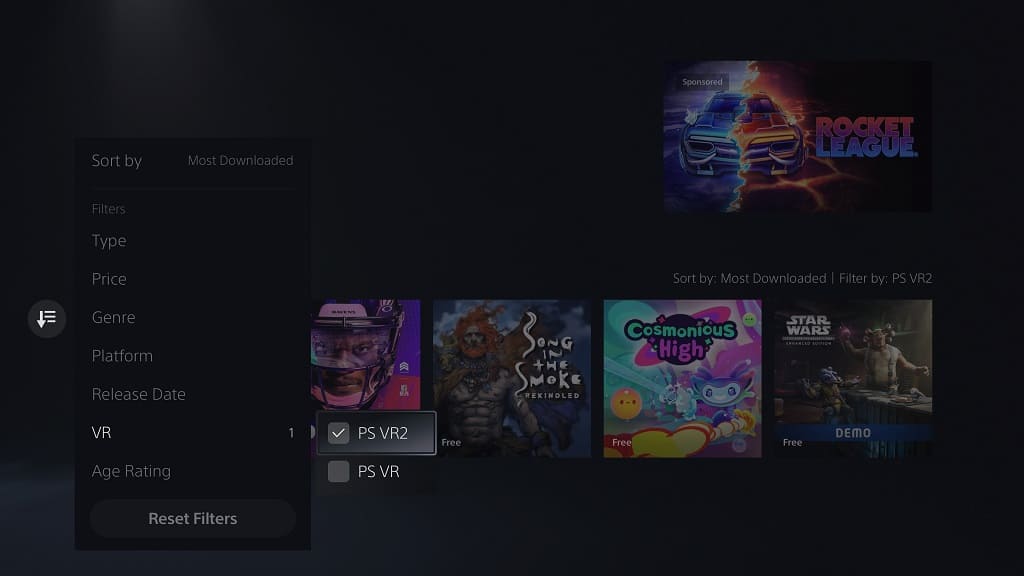
9. Press the circle button on the controller two times to back out to the Demos menu.
10. You should now be able to find that the listing has been filtered to only show PlayStation VR 2 demos.
Method #2
For the second method, you can do the following:
1. Open the PlayStation Store on your PlayStation 5.
2. In the PlayStation Store, make sure you are in the Latest section.
3. Look for and select an option that says “PlayStation VR2” or “PlayStation VR2 (Out Now).”
4. You should be in a PlayStation VR2 menu that features a QR Code. Here, you should select the “Try PS VR2 demos” option.

5. You should be brought over to the PlayStation VR2 demos menu.
Keep in mind that the Latest section may change over time. So, if you can’t find the “PlayStation VR2” or “PlayStation VR2 (Out Now)” option, then you can try the first method instead if you are looking for playable demos for this virtual reality headset.
