You are now able to purchase and pre-order PlayStation VR 2 games on the PlayStation Store of your PS5 or PS5 Digital Edition system. Finding these virtual reality titles can be a little tricky, however, as Sony does not make it completely obvious where to look.
If you are having problems locating them, then you can check out this tutorial at Seeking Tech to see how you can find PS VR2 games on the shopping app of your PlayStation 5 console.
1. Start off by turning on your PS5 and then heading into its home screen if you aren’t there already.
If you are doing something else on your console at the moment, then you can go home quickly by long pressing the PS button on your controller for a second.
2. From the home screen, you need to go to the PlayStation Store.
3. Inside of the store, make sure that you are in the Latest, Collections or Deals tab. You can switch section from the main menu by pressing the L1 and R1 buttons on the controller.
4. Next, you need to scroll down until you get to the See More section.
5. You should be able to find and select PS VR2 from there.
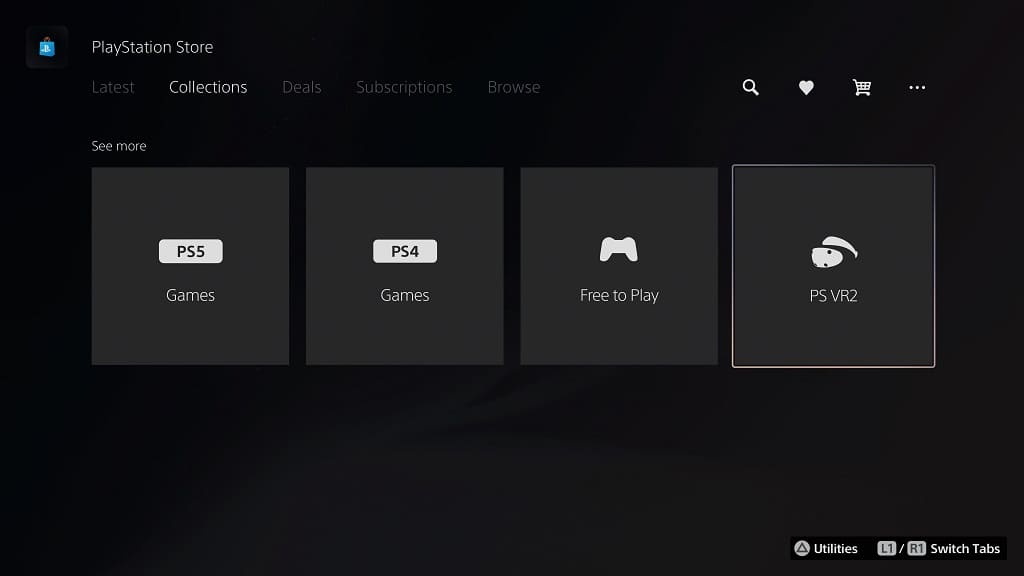
6. Once you get to the PlayStation VR 2 menu of the PlayStation Store, you should see a list of games that either require or optionally support the virtual reality headset.
If you want to sort the listing, then you need to move the cursor to the right and then select the Sort and Filter option.
In the pop-up menu on the left side, you should select the Sort By option and then any of the following:
- Default
- Best Selling
- Most Downloaded
- Name (A to Z)
- Name (Z to A)
- Release Date (Old to New)
- Release Date (New to Old)
- Price (Low to High)
- Price (High to Low)
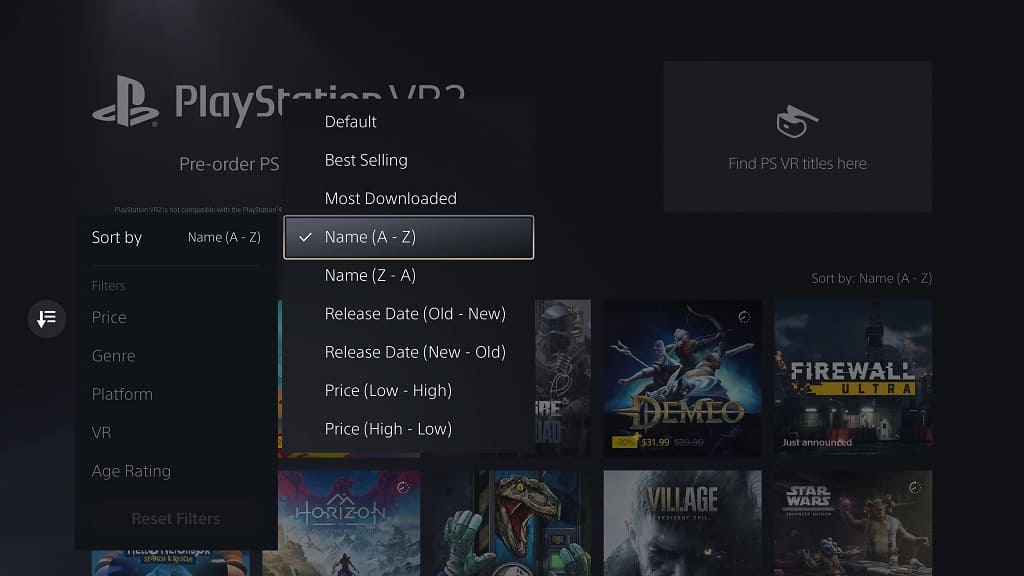
7. You can also use the Sort and Filter menu to filter the listing based on Price, Genre and Age Rating.
While you can also filter based on Platform, PlayStation VR 2 games only support the PS5. Therefore, the list will be completely empty if you only select PS4.
You can also filter based on VR. Since you are already in the PlayStation VR 2 menu, however, it should already show all of the games that are compatible with the virtual reality headset.
